Along with the registered mobile number, it is also good to register an email ID with the app. While creating the account in Zepto, it may not ask for an email ID. But don’t worry, you can get it registered later also. Even you don’t need to verify email OTP for confirmation. It is very simple and easy. Even you don’t need to verify email OTP fin confirmation. So, we will be discussing detail on this Update Email ID in Zepto post.
How to Update Email ID in Zepto Account?
So, follow the below steps:
- First of all, open the app. Download Zepto. Use my code UZS202 to get Zepto Pass @ ₹1.
- Go to the Profile section (on the top left corner).
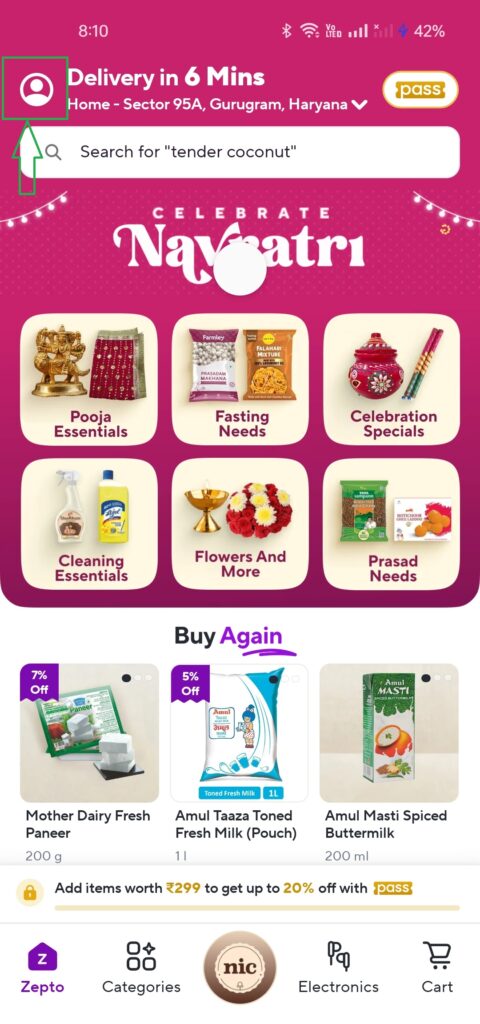
- Next, click on the Profile option.
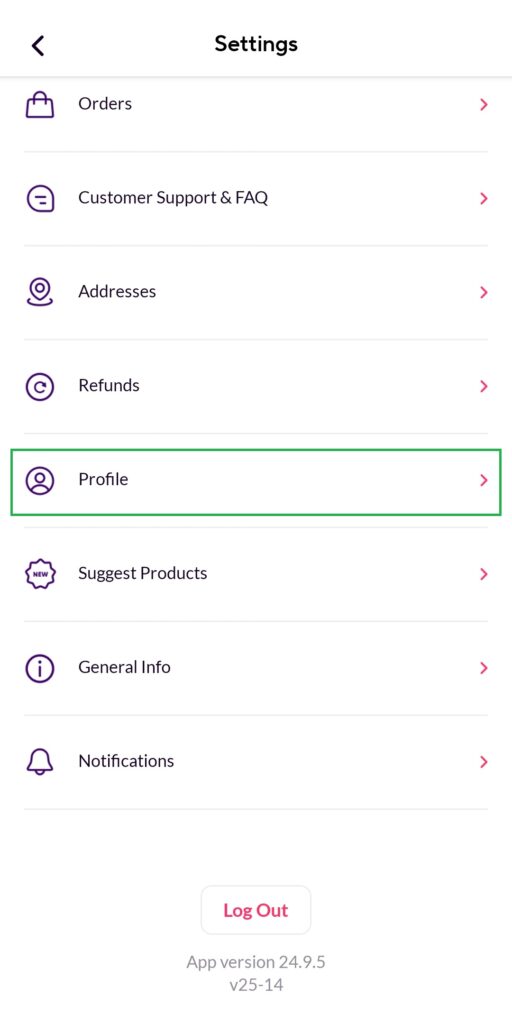
- Now, your profile will open. Now, you can see the email ID option. If the email ID is already registered, then it will be present there. You can change or update according to your requirement.
- Enter your email ID and click on Submit.
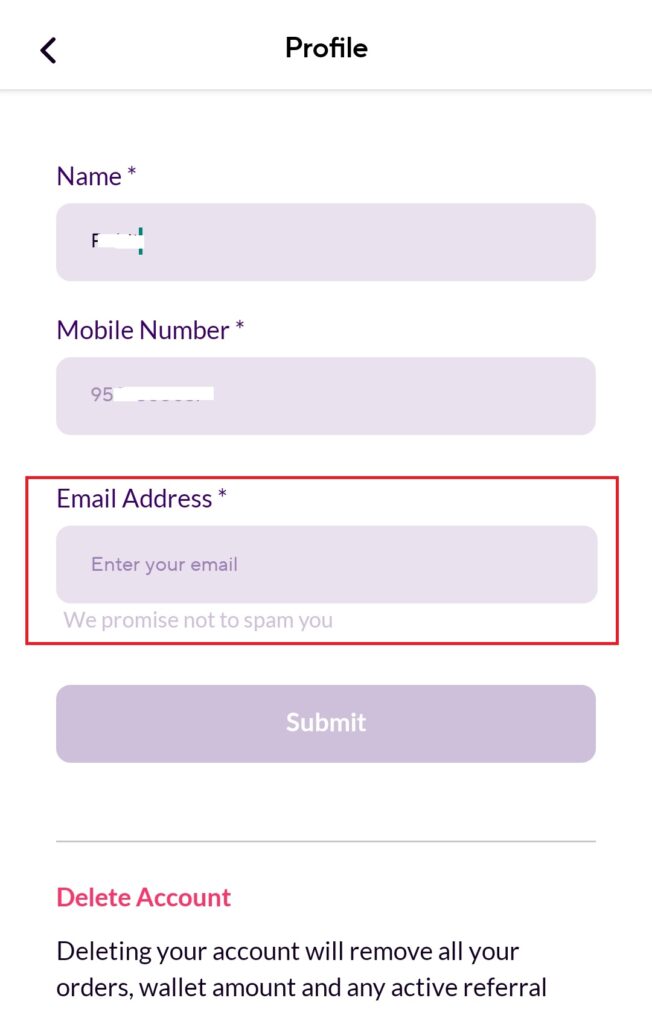
In this way, your email ID will be register with the Zepto account.
Thanks for reading our article.
Comment below if you have any queries.
Keep visitng PBGBBank.com
Latest posts by Admin (see all)
- Uber Account Deletion - October 27, 2024
- Add Favourite Locations in Uber App - October 27, 2024
- Update Uber Registered Email ID - October 26, 2024

