DigiLocker has now become an important part of our lives. From managing our educational documents to ID and address proofs, all are done by this app. It made our lives simple. We used to carry physical documents, but with Digilocker, everything has become virtual. So if you want to change or update your mobile number for any reason, then this post is for you. Even if you missed your old number, you can easily switch to a new number and access documents. You just need to verify a new number for accessing the app. So, let’s get into this Update DigiLocker Mobile Number post in details.
How to Update or Change DigiLocker Registered Mobile Number?
So, follow the below steps:
- First of all, open the DigiLocker application. Download DigiLocker
- Once logged in, go to the Profile section available at the top right corner or Menu option.
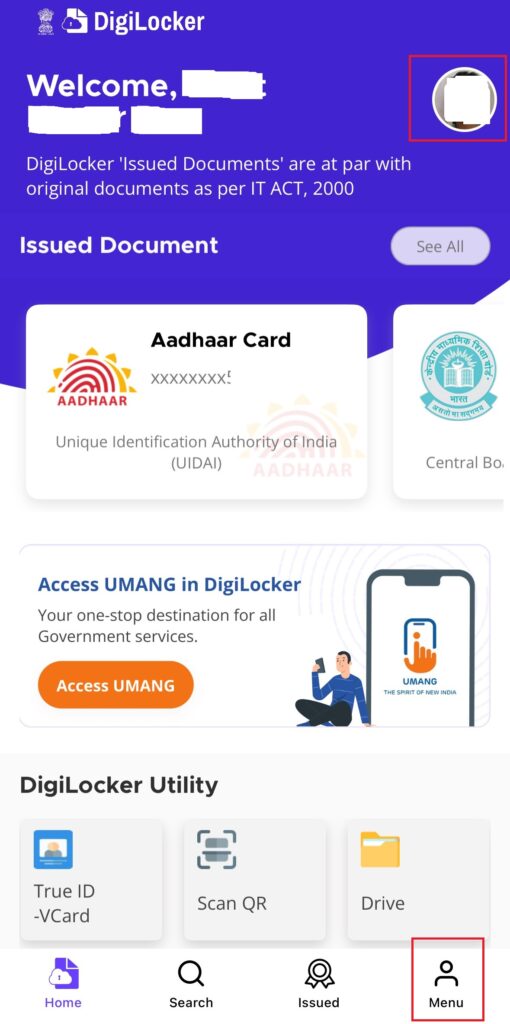
- You can see now your profile. Click on the Edit symbol just on the on the right side of your existing mobile number.
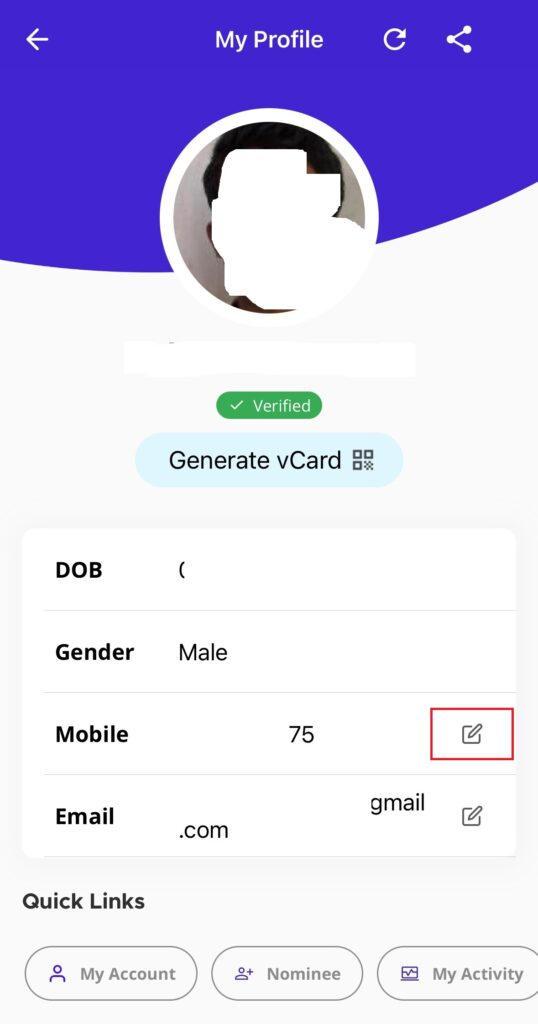
- Update mobile number screen will appear. Enter new mobile and click on Update Mobile.
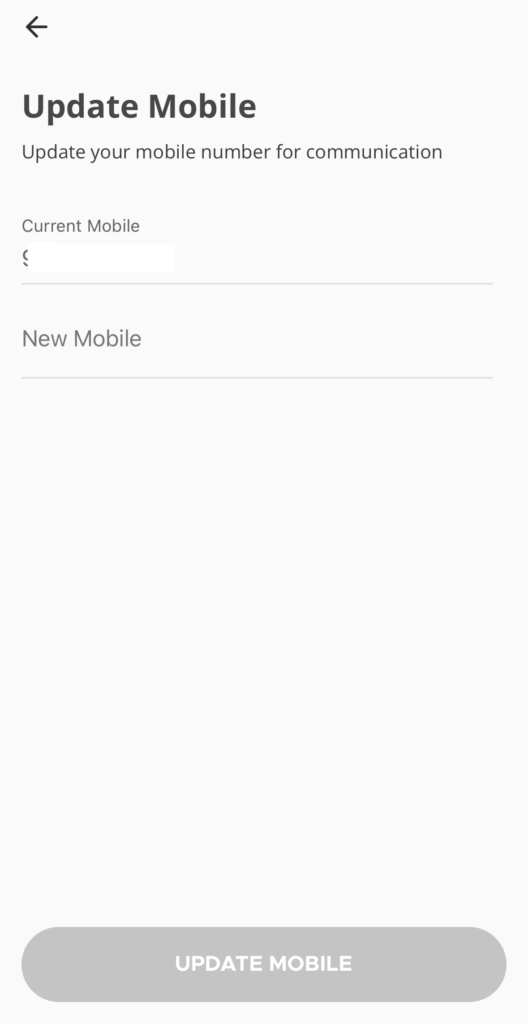
- Now, enter the OTP received on your new mobile number. Click on Verify Mobile.
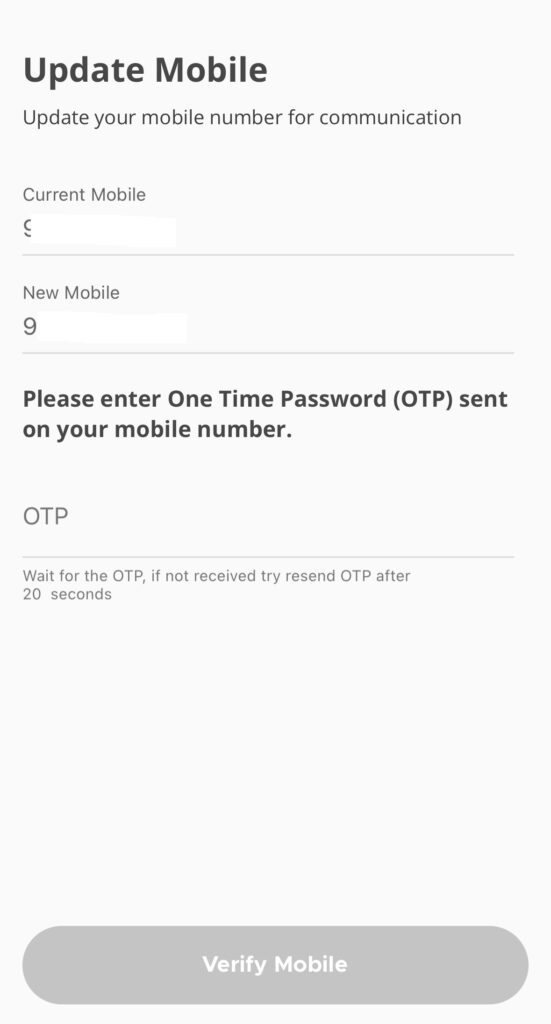
In this way, a new mobile number will be updated.
So, this is all about this post.
Thanks for visiting our website (https://www.pbgbbank.com/).
Comment below if you have any queries.
- Uber Account Deletion - October 27, 2024
- Add Favourite Locations in Uber App - October 27, 2024
- Update Uber Registered Email ID - October 26, 2024

