In this world of uncertainty, it is a must to keep informed our loved ones. Keeping this in mind, Rapido has introduced a safety toolkit. With this feature, one can share ride details with loved ones while travelling. You can save up to 4 emergency contacts and hence can share them about your ride. It is very simple and easy. Live tracking details can be shared, and loved ones can keep tracking the current status. So, lets check the complete steps below in this Share Rapido Trip Details post.
Update Email ID in Rapido Account
How to Share Rapido Trip Details?
So, follow the below steps:
- First of all, open the Rapido app on your mobile. Login if asked for. Download Rapido
- Once the app is open, go to the Three Dot menu available at the top left corner.
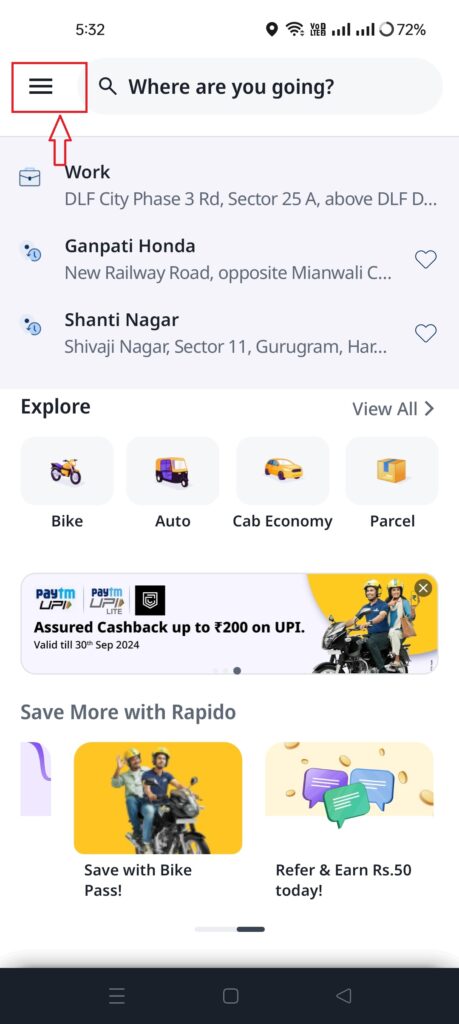
- Next, click on Safety option.
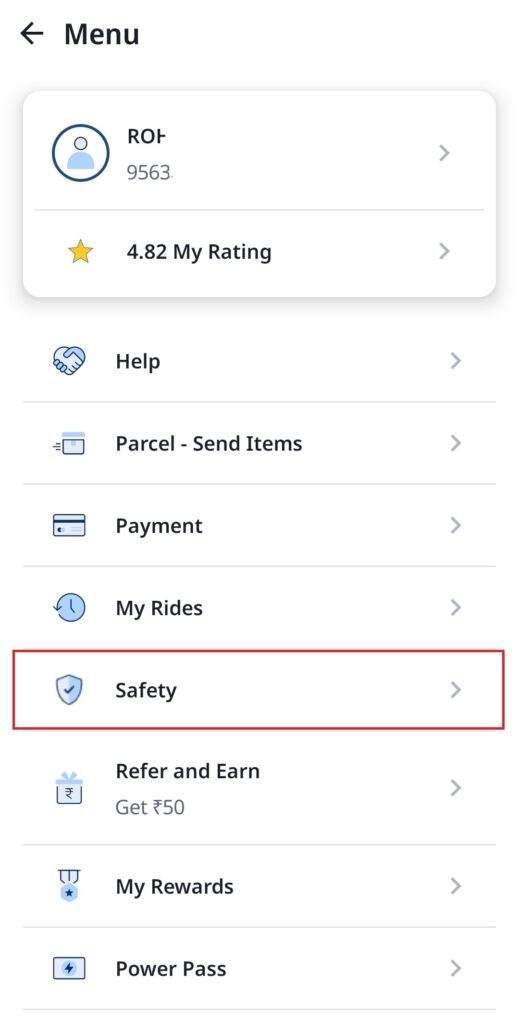
- You can now see, New trusted contacts, click on it. Emergency contacts list can be seen now. If you have not yet saved emergency contacts, then you will not see any contacts. So, follow this article (Update Emergency Contact in Rapido) to add emergency contacts.
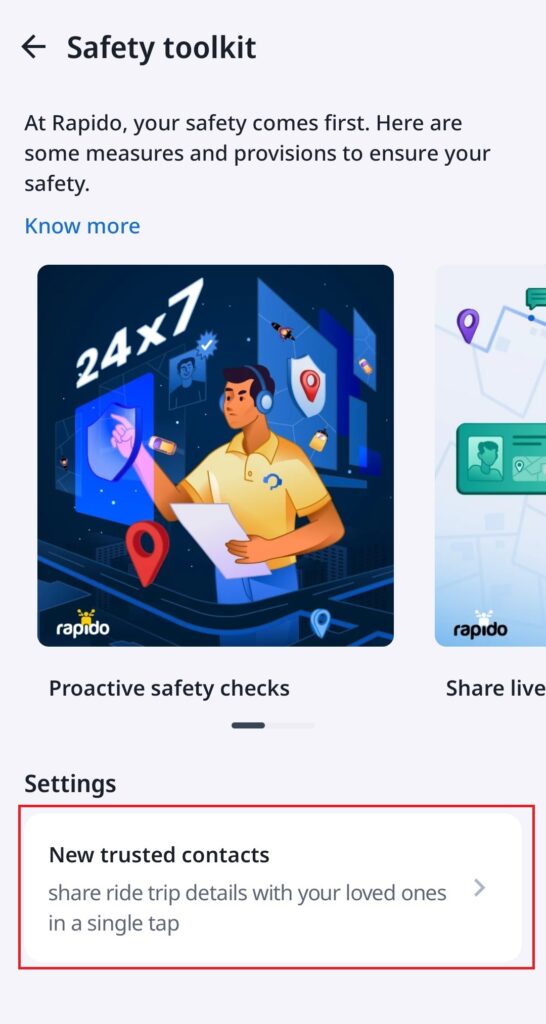
- Next, book any ride. Once a ride is book, you can see the Share live location option on the booking page. Click on it.
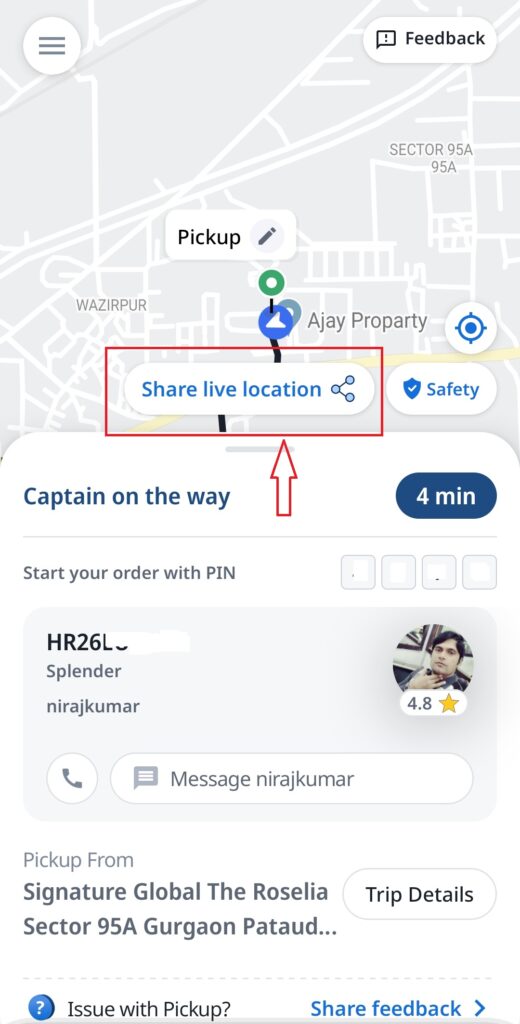
- Select the contact with whom you want to share live location details.
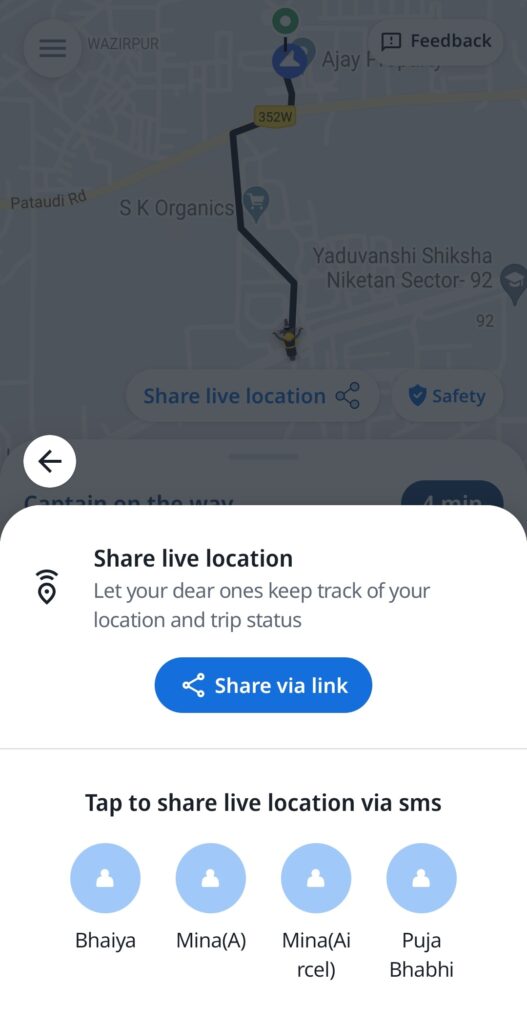
In this way, you can share live ride details and stay up to date with your loved ones.
So, this is all about this post.
Comment below if you have any queries.
Latest posts by Admin (see all)
- Uber Account Deletion - October 27, 2024
- Add Favourite Locations in Uber App - October 27, 2024
- Update Uber Registered Email ID - October 26, 2024

