Today we are here to discuss how to delete Zepto account. It is very common practice that we just install the app and leave our account. But this is not a good thing. If you are no longer using the account, it is better to delete it. Deleting the account will help you in multiple ways. The company will no longer use your data for any campaign. Promotional emails, SMS, notifications, etc. will be disabled for you.
Why delete a Zepto account when not in use?
- The company cannot use our personal data.
- No promotional message and emails
- To avoid unnecessary notifications
Update Email ID in Zepto Account
How to Delete Zepto Account?
So, follow the below steps:
- First of all, open the app. Download Zepto. Use my code UZS202 to get Zepto Pass @ ₹1.
- Go to the Profile section (on the top left corner).
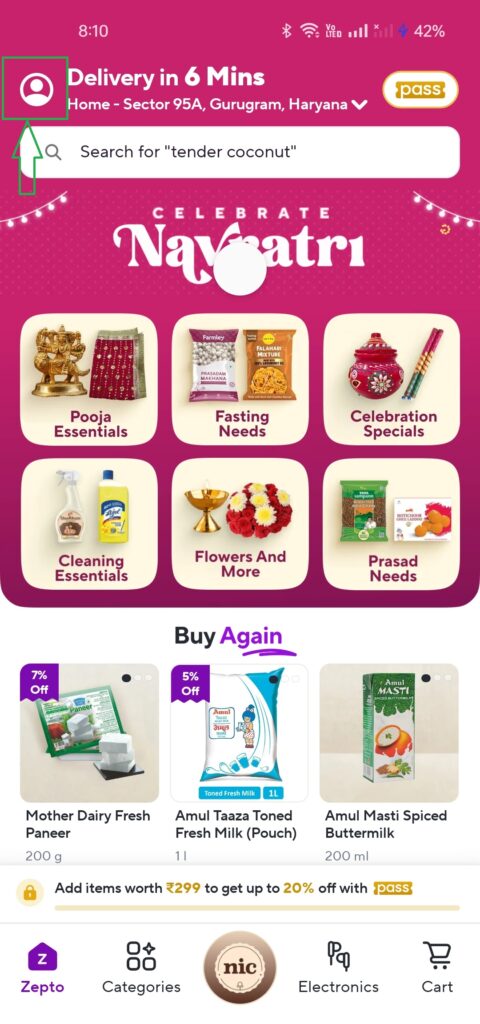
- Next, click on the Profile option.
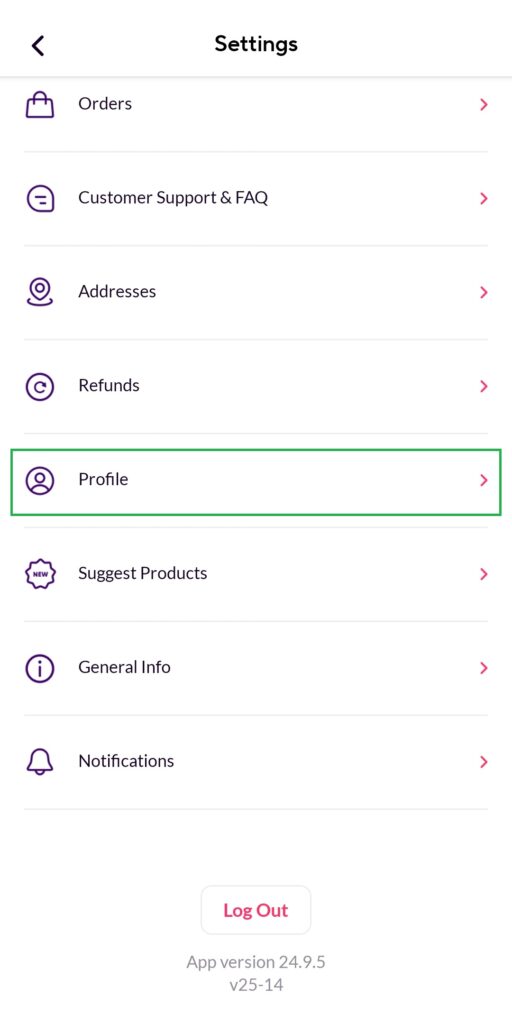
- Now, your profile will open. Click on Delete Account.
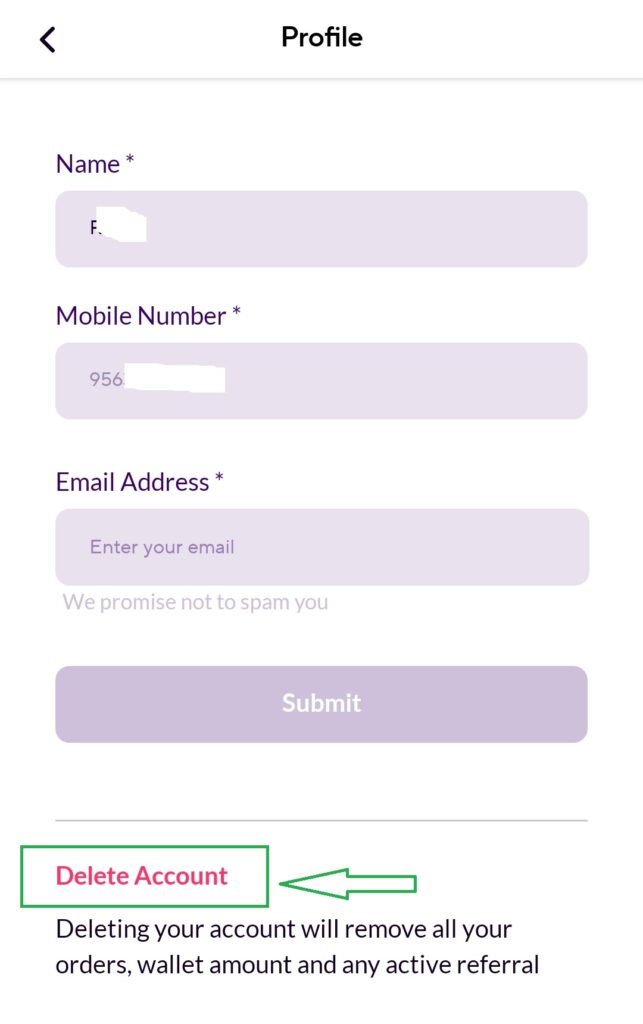
- Finally, click on Continue for confirmation.
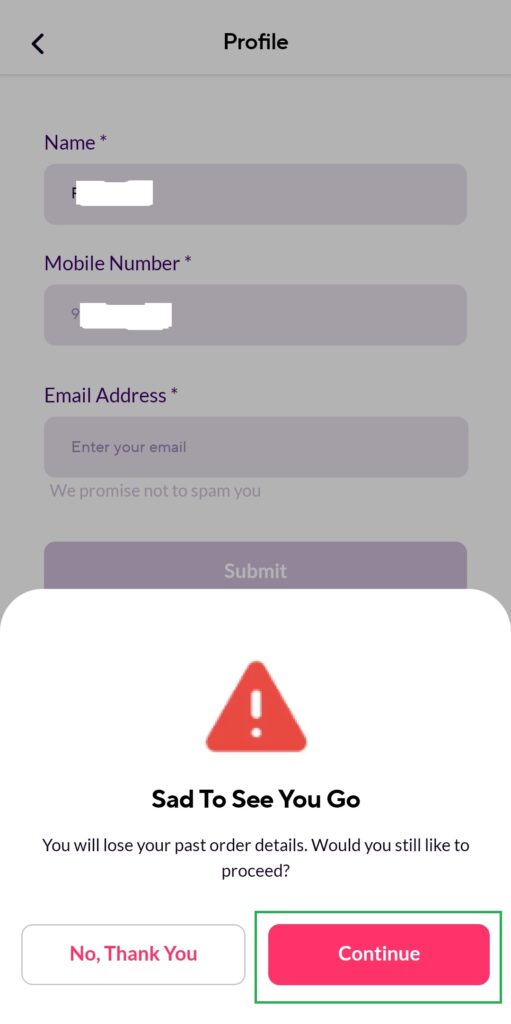
Note: You will lose your past order details. Deleting your account will remove all your orders, wallet amount, and any active referral.
Can I re-login the app in the future if it is deleted?
Yes, you can simply login to the app if required in the future. The app can be use with the same credentials.
Thanks for reading our article.
Comment below if you have any queries.
Keep visitng PBGBBank.com
- Uber Account Deletion - October 27, 2024
- Add Favourite Locations in Uber App - October 27, 2024
- Update Uber Registered Email ID - October 26, 2024

