If you have recently done a RTGS or IMPS transaction and want to check its status then you easily do in HDFC bank. When a transaction is done, a reference number is generated. With this reference number, status can be checked online. We will explain step by step, so stay with this Check HDFC RTGS Status post till the end to know in details.
HDFC Smart Slips and Deposit Slip

How to Check HDFC RTGS Status Online?
So, follow the below steps:
- First of all, login to your HDFC Net Banking account. (https://netbanking.hdfcbank.com/netbanking/)
- Once logged in, go to the top menu and click on Fund Transfers.
- Now, go to the Enquire section and click on the View RTGS Funds Transfer option.

- Enter the Reference Number or select a date range if you don’t remember Reference Number. Reference Number is immediately generated once a transaction is done. You can also check the reference number in the Statement. Click on View.

- Now, you see the status.
How to Check HDFC IMPS Status Online?
So, follow the below steps:
- First of all, login to your HDFC Net Banking account. (https://netbanking.hdfcbank.com/netbanking/)
- Once logged in, go to the top menu and click on Fund Transfers.
- Now, go to the Enquire section and click on the View IMPS Funds Transfer option.
- Enter the RRN Reference Number or Reference Number, or select a date range, and click on the View option.
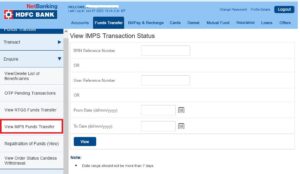
- Now, you see the status.
Customer Support Number: 18002026161
HDFC Fund Transfer Limit Update
So, this is all about it
Latest posts by Admin (see all)
- Uber Account Deletion - October 27, 2024
- Add Favourite Locations in Uber App - October 27, 2024
- Update Uber Registered Email ID - October 26, 2024

