Central Bank of India gives you the facility to register an online complaint. You can lodge a complaint related to your account, debit card, transactions, etc., and you will receive a resolution sitting at your home. You just have to fill out an online form with complete details. We will be discussing each step in complete detail so that you can easily register. So, let’s go through the complete Central Bank of India Online Complaint post in detail.
Update Mobile Number in Central Bank of India Online
How to Register Online Complaint in Central Bank of India?
So, follow the steps below:
- First, go to the Central Bank of India’s official website. You will find the Complaints option at the bottom of the page. Click on it, or else click on the direct link. Online Complaint Direct Link
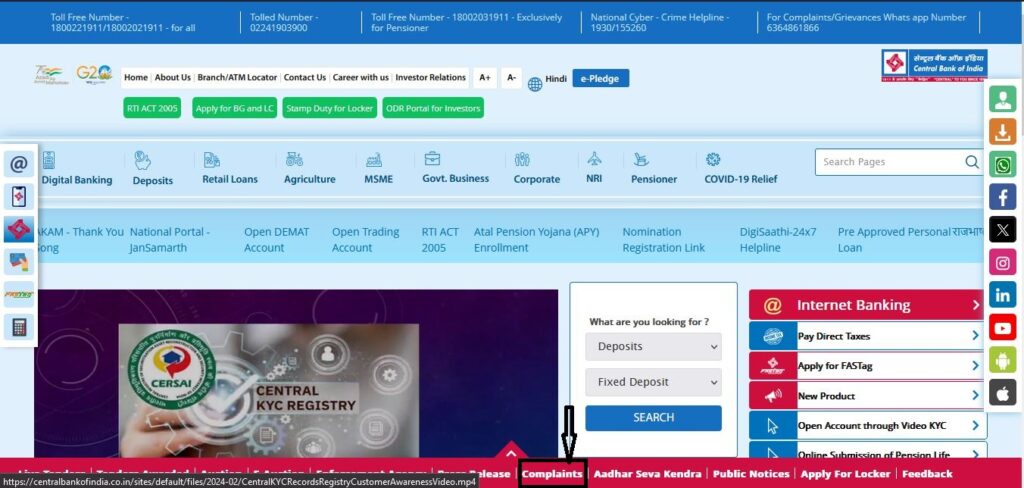
- Next, the complaint management page will open. Click on Sign Up if you are complaining for the first time. Otherwise, log in with your credentials.
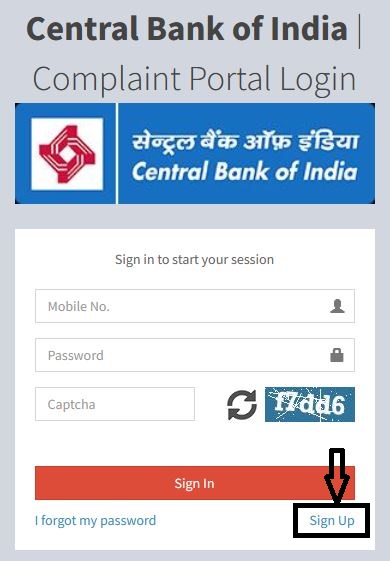
- Now, you need to register. Enter name, email, mobile number, captcha and click on Register.
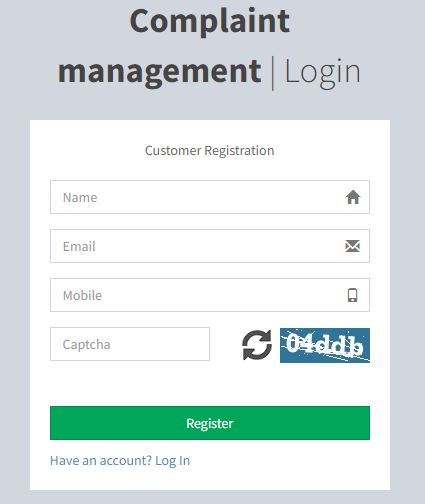
- You will receive a password for your mobile number. Login again with the received password.
- Once you login, you will be asked to change your password. Set a new password of your choice.
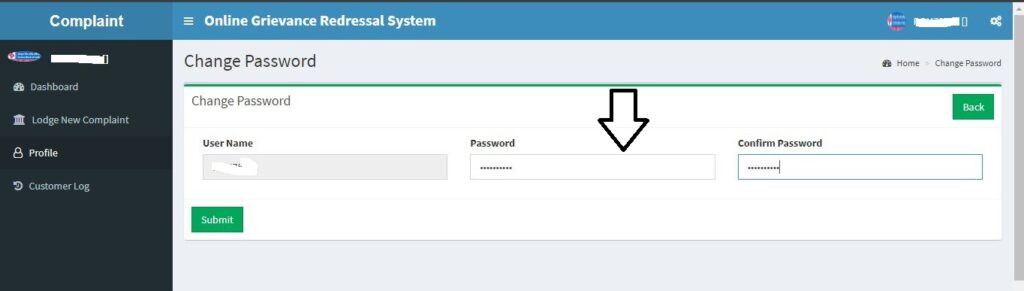
- Now, login with the newly created password. Once logged in, go to Lodge New Complaint and then click on the Add Complaint option available at the top right.
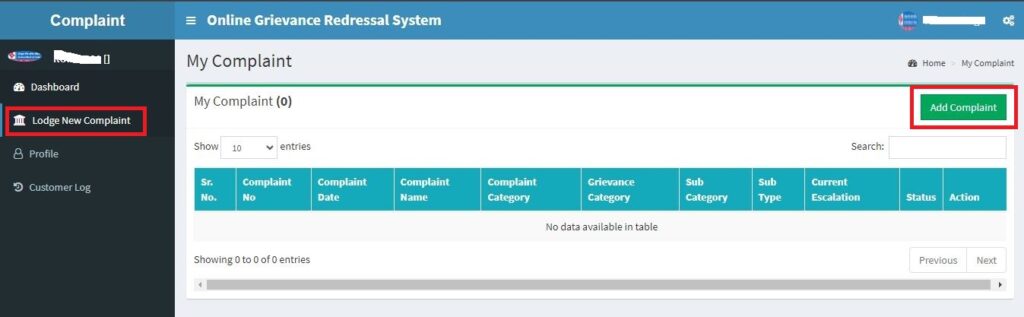
- A complaint form will open. Fill in all the details, try to give the maximum number of details you have.
- Once you have filled out the complete form, click the Submit button.
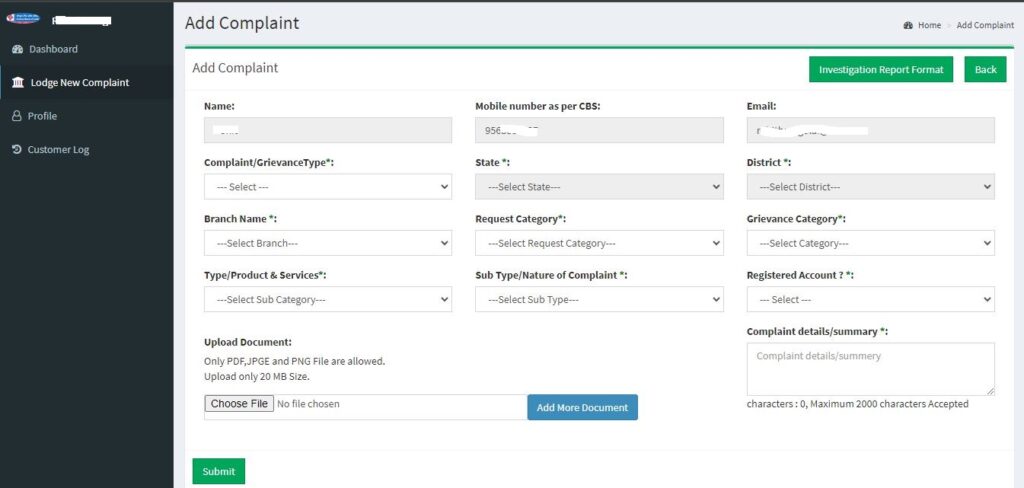
- In this way, a complaint has been registered. You can navigate to the dashboard to see your current status.
Customer Care Number: 1800221911
Central Bank of India KYC Status Check
So, this is all about this Central Bank of India Online Complaint post.
Comment below if you have any queries.
Latest posts by Admin (see all)
- Uber Account Deletion - October 27, 2024
- Add Favourite Locations in Uber App - October 27, 2024
- Update Uber Registered Email ID - October 26, 2024

