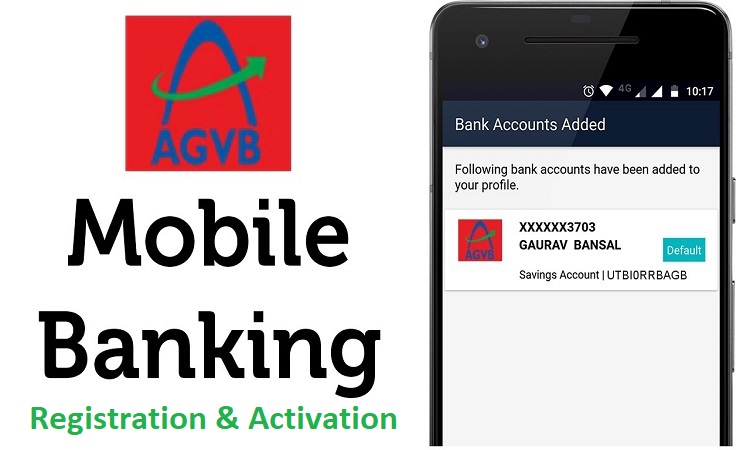Mobile banking is a great feature in the banking industry. One can do most things online while sitting at home. There is no need to visit a bank branch for small transactions. The same is true with Assam Gramin Vikash Bank. This bank also offers this feature as do other banks. We will be discussing the registration and activation processes in detail. So, stay tuned with us in this Assam Gramin Vikash Bank Mobile Banking Registration post till the end.

Prerequisites
The mobile must be linked with the bank account
Can I register for mobile banking online?
No
How to Register Mobile Banking in Assam Gramin Vikash Bank?
So, follow the below steps:
- First of all, download the Mobile Banking application form.
- Once the form is downloaded or collected from the branch, fill it completely.
Download Assam Gramin Vikash Bank Mobile Banking Application Form
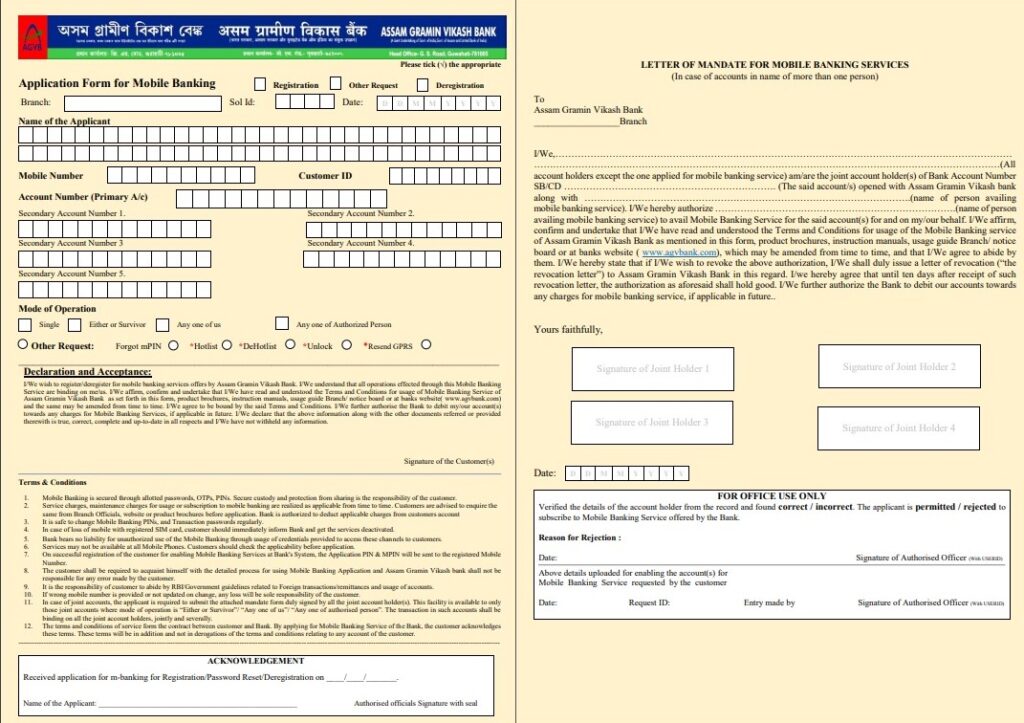
- First of all, mark the registration box, fill in the branch name, applicant name, registered mobile number, customer ID (which can be found on the first page of the passbook), and account number.
- After that, mark the box Single under mode of operation, put your signature. There is no need to fill out the other details.
- Once the application is filled out completely, you can now submit it to your home branch.
What should I do after submitting the application form?
Once the application form is submitted, the bank may take a day or two to process the request.
You can keep trying in the meantime or even ask for the expected date while submitting.
Below are the steps for activating the services.
- Now, download the mobile banking app from the Google Playstore. Download the AGVB MBanking app

- After installing, open the app and click on I Agree button.
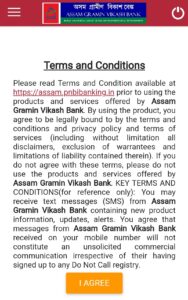
- Click on the New User? button to sign up for the first time.
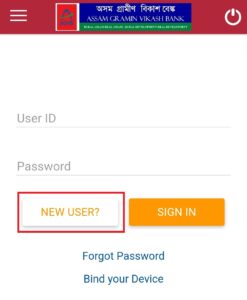
- Enter the Account ID, Facility as Transaction and View and click on Continue.

- Next, follow the options appearing on the screen.
- In this way, mobile banking registration will be completed.
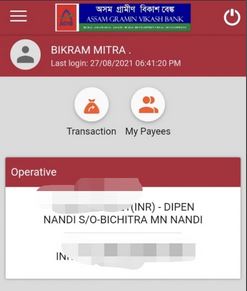
Forgotten mPIN, Hotlist, Dehotlist, Unlock, and Deregistration in Assam Gramin Vikash Bank Mobile Banking
This application form can also be use to reset mobile banking mPINs, hotlist, dehotlist, mobile banking unlock, and deregistration.
Check mark the appropriate boxes in the application form and submit the form. A bank official will process the mentioned request, and then you can use it as usual.
Assam Gramin Vikash Bank FD Interest Rates
AGVB Mobile Banking Forgot Password
You can use the Forgot Password link available in the app while logging.
Assam Gramin Vikash Bank Latest IFSC Code
PUNB0RRBAGB
IFSC (Assam Gramin Vikash Bank) : PUNB0RRBAGB [ PUNB(zero)RRBAGB ]
Given above is the latest and working IFSC for Assam Gramin Vikash Bank. You can use this code for any type of transaction in any branch of AGVB.
AVGB Loss ATM/Debit Card Reporting Number
18001033470
Call on the above number to block or report.
Contact Details
HEAD OFFICE :: GUWAHATI
G.S. ROAD, BHANGAGARH
GUWAHATI, ASSAM-781005
Phone No: +91-361-2464107, 2131604/605/606, 9957183638, 9957183637, 9957183639
FAX NO: +91-361-2463621, 2461417
E-mail:
agvbank@yahoo.co.in
hoagb@agvb.co.inSummary
For registration and activation of mobile banking services, it is necessary to submit the application. Once the application is submit, the bank will process your request, and you can then access the services. It is a great service, and you must try it. In the meantime, if you face any issue, contact the bank at the above numbers or email ID.
So, this is all about Assam Gramin Vikash Bank Mobile Banking Registration it
Kindly comment below if you have any queries.
Keep visiting PBGBBank.com for the latest banking updates.
- Uber Account Deletion - October 27, 2024
- Add Favourite Locations in Uber App - October 27, 2024
- Update Uber Registered Email ID - October 26, 2024