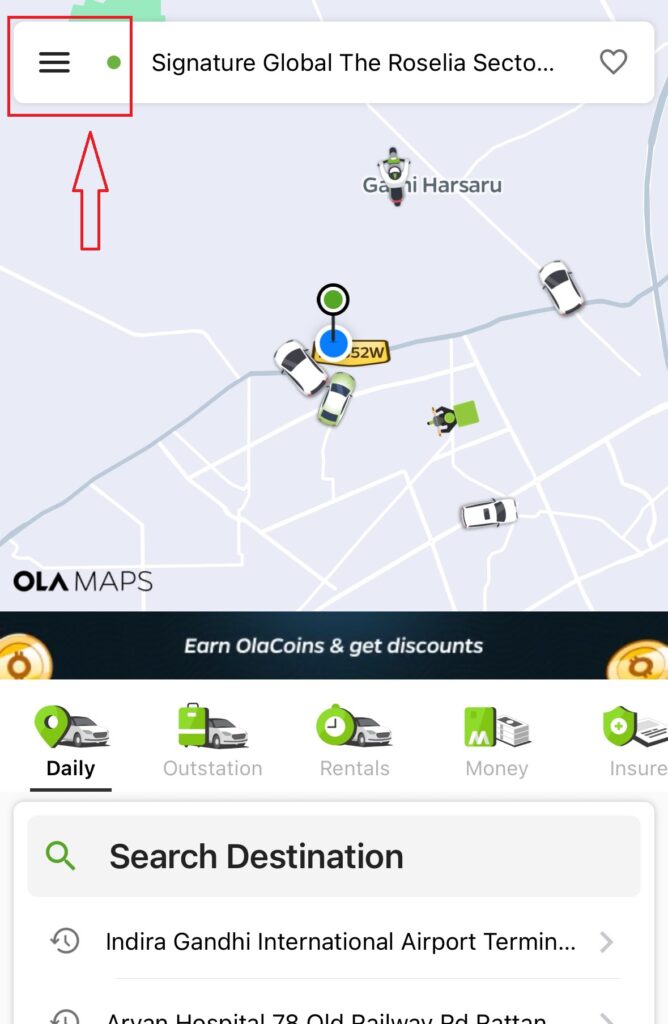Like in other cab apps, you can add favourite locations in the Ola app too. This simplifies our booking process while booking. You don’t need to enter locations manually. One can add multiple favourite locations according to their needs, such as home, office, work, etc. So, while booking, you can just type home as the current location and destination as work. This will hardly take your couple of seconds. We will be covering this information in detail in this post. So, stay with us till the end. Update Ola Registered Mobile Number
How to Add Add Favourite Locations in Ola App?
Path: Open app>Three Dot Menu>Profile>Favourite Locations>Add Location
So, follow the below steps:
- So, follow the below steps:
- First of all, open the Ola app.
- Once logged in, go to the Three Dot menu.
- Next, click on your profile (i.e., on your name).
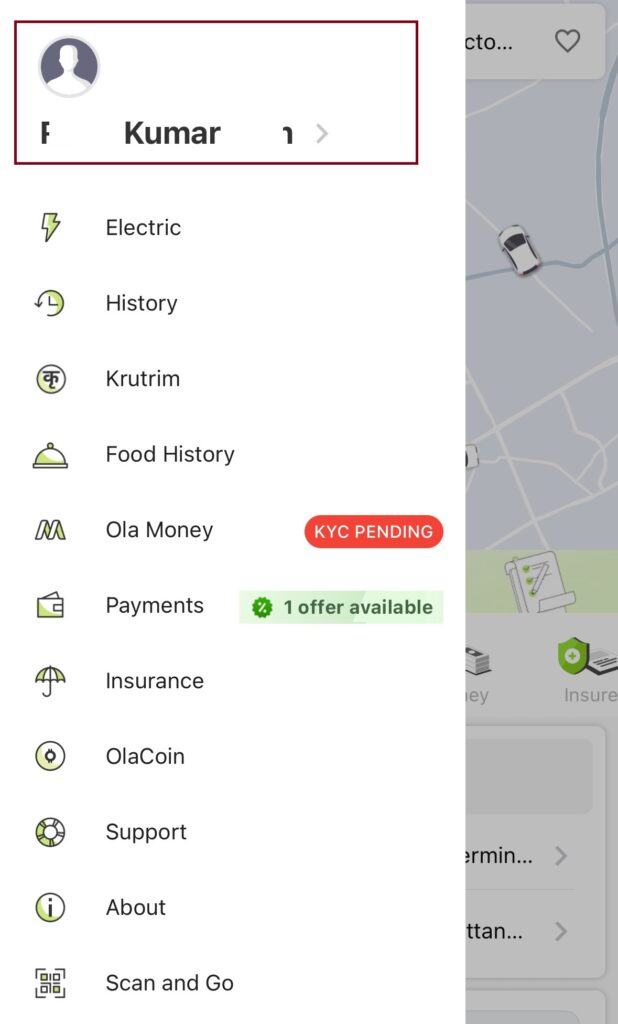
- Now, click on Favourite Locations.
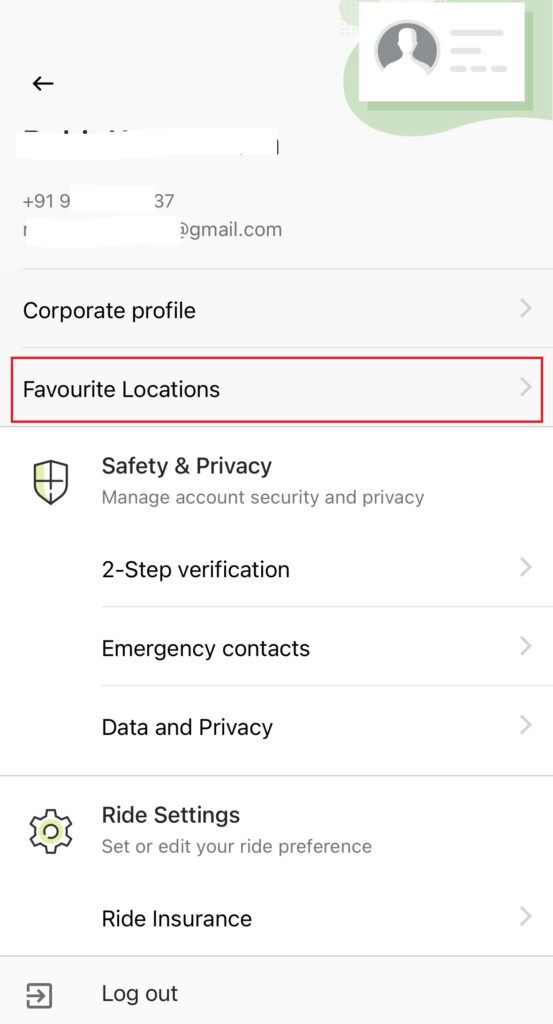
- Click on Add Location to add.
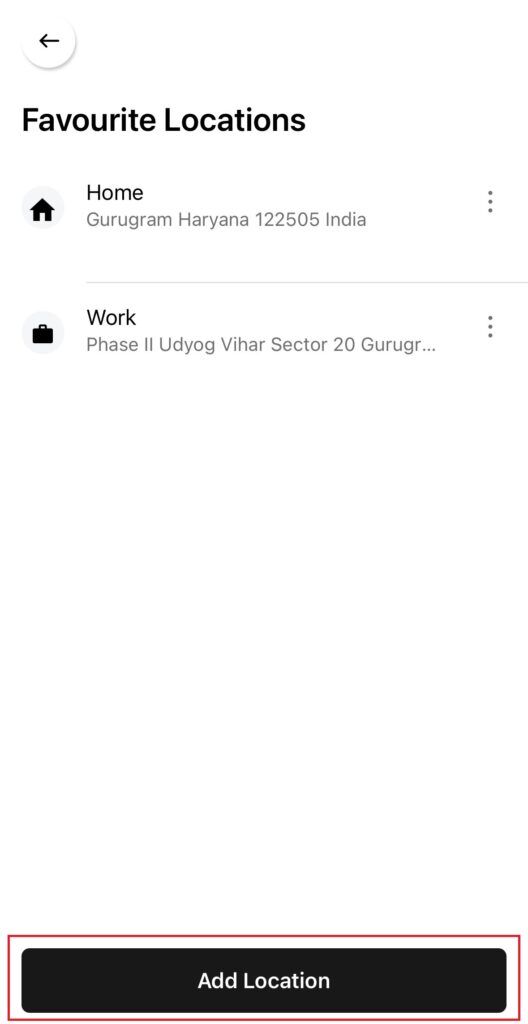
- Now, search locations that you want to make favorites. You can also use the current location to make it your favourite.
Delete Favourite Locations from the Ola App
So, follow the below steps:
- Go to the Favourite Locations page by navigating to Three Dot Menu>Profile>Favourite Locations.
- Click on the Three Dot menu where you want to delete locations.
- Now, click on the Delete favourite option.
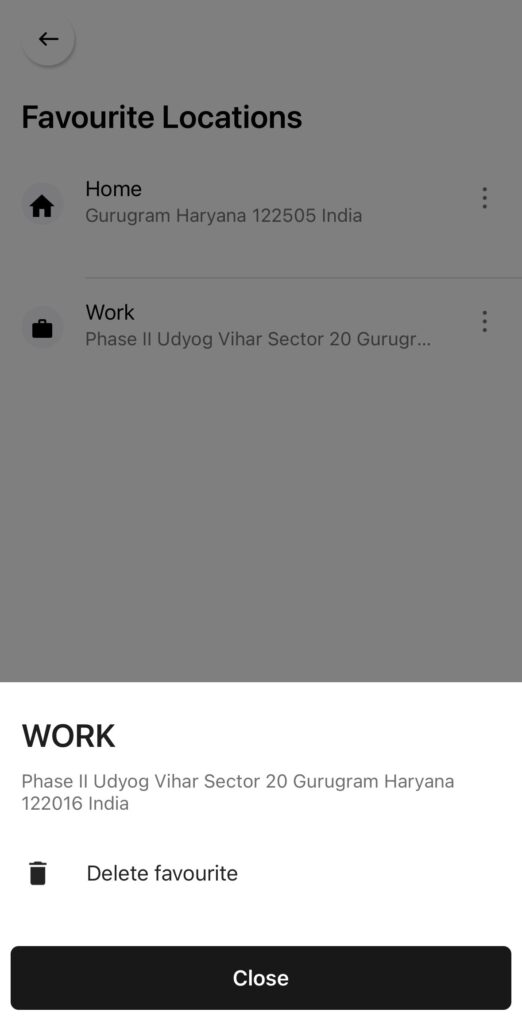
In this way, you can remove favourite locations that you don’t need any longer.
Update Ola Registered Email ID
So, this is all about this post.
Comment below if you have any queries.
- Uber Account Deletion - October 27, 2024
- Add Favourite Locations in Uber App - October 27, 2024
- Update Uber Registered Email ID - October 26, 2024