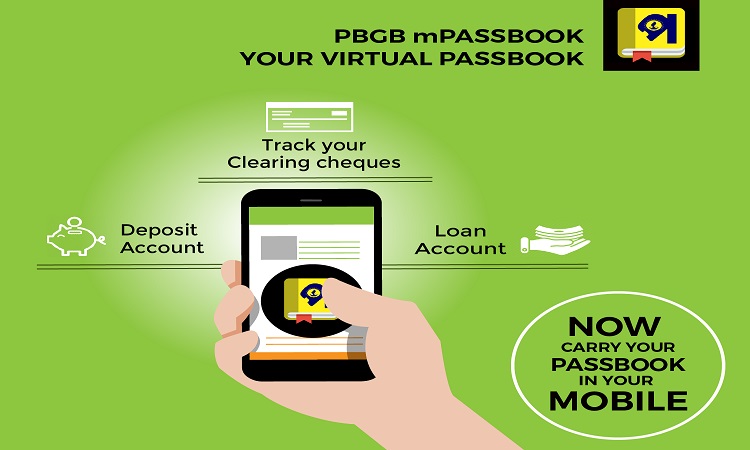Are you still visiting a branch to update your passbook in this digital age? If so, this post will undoubtedly provide some relief. Paschim Banga Gramin Bank has a mobile application named PBGB mPassbook, which is a digital passbook. You can track all transaction histories and download them from your smartphone. Isn’t this a great feature? So, let’s get into this Activate PBGB mPassbook post in more detail.
Mobile banking is another great feature, so register it now Mobile Banking Registration Process
Prerequisites for PBGB mPassbook
- A smartphone
- The mobile number must be registered with the bank account. If not yet registered, click here Mobile Number Registration Process

How to Download the PBGB mPassbook Application?
You can download this application from the Google Play Store. Download now PBGB mPassbook
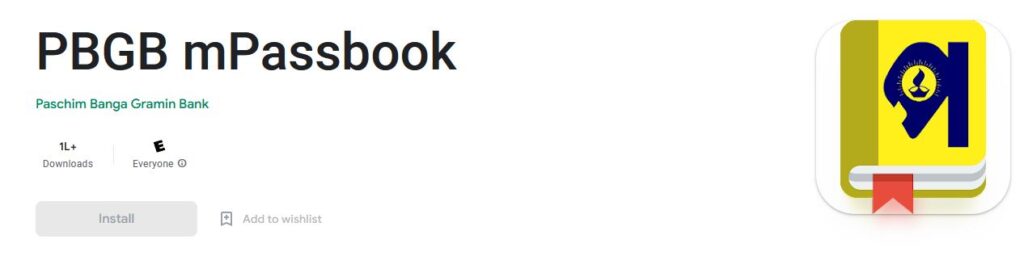
Installing and Activating the PBGB mPassbook Application
Once the application is downloaded and installed, open the app.
- First, choose your language, and then click the Continue button. (Note: Allow all permission if it is asked)
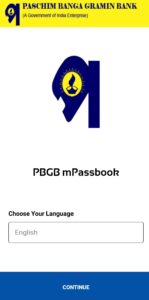
- Now, enter your account number and registered mobile number and press the Proceed button.

- Enter the OTP that was sent to your registered mobile number.
- Finally, you can now access the mPassbook application.
The user can register once and use the application in offline mode.

Features of mPassbook
- Offline view
- Easy Access
- Receive account statements in real time.
- Simple and intuitive user interface
- Receive your account statement via email as a PDF or Excel file.
- Send your account/transaction information via SMS, email, or other means.
- Personalize your passbook by creating your own personal ledger and tag/add transactions to it.
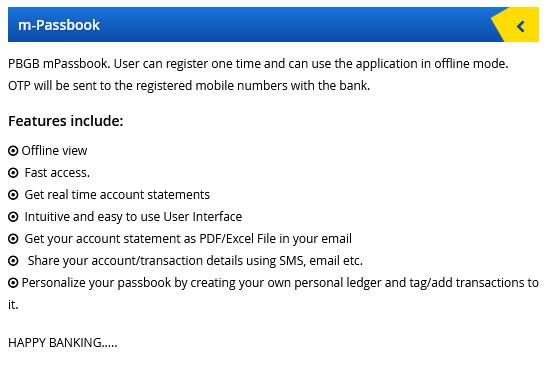
Account Balance Enquiry Methods
I am getting some unknown error while registering?
If you face any issue while registering or activating the application, send an email with an error screenshot to admin@pbgbank.com
I am unable to manually enter the OTP, and auto-reading the OTP is not working.
Some of the user is facing this issue of auto read. If it continues, try restarting the app and start fresh registration. Even if it continues then send an email to admin@pbgbank.com
I am getting some network errors even when I am connected to WiFi.
You can try clearing the cache or reinstalling the app. Even if this continues, send an email to the support team at admin@pbgbank.com
Apply for a Paschim Banga Gramin Bank ATM Card
Do I need to pay extra for it?
No
Is it available both in offline and online modes?
Yes
Customer Care Helpline Number: 18003450222
So, this is all about Activate PBGB mPassbook it
- Uber Account Deletion - October 27, 2024
- Add Favourite Locations in Uber App - October 27, 2024
- Update Uber Registered Email ID - October 26, 2024