Are you looking for interest certificate for your any financial work or anything else? If yes then you have landed at the right place. We have come up with a detailed post where we will guide about interest certificate. You can download it easily with the help of net banking and mobile banking. So, directly move to the How to Download HDFC Interest Certificate? post and explore in details.
HDFC TDS Certificate Download Online

Things Required
Netbanking or mobile banking account
Download Modes
Internet Banking
Mobile Banking
How to Download HDFC Interest Certificate Online 2023?
Method 1: Through NetBanking
Path: Login to NetBanking>Request>Interest Certificate Download>Continue>Download
For Saving/Current Account Certificate
So, follow below steps:
- First of all login to HDFC NetBanking (https://netbanking.hdfcbank.com/netbanking/) with your Customer/User ID and Password/IPIN.
- Once account dashboard opens, go to Request tab which is available in the left side.
- Now, click on Download Interest Certificate option.

- Next, select first option i.e., Download Interest Certificate for Savings and Current Accounts and click on Continue

- Select account number, interest certificate type i.e., previous or current financial year and click on Download

- Finally, interest certificate PDF file will be downloaded

For Deposits Account Certificate
- Select second option i.e., Download Interest Certificate for Deposits (Including fixed and recurring deposits) and click on Continue
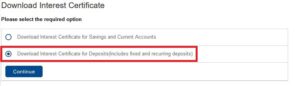
- Now, select financial year and click on Download.

- Confirmation message will be displayed on the screen and you can download it after 3-5 minutes as shown below.

- Go back to Download Interest Certificate option and below file can be seen with ready for download option.

HDFC Fund Transfer Limit Update
Method 2: Through Mobile Banking
Path: Login to Mobile Banking>Menu>Your Profile>Tax>TDS Summary & TDS Certificate>View Summary/Download Certificate
So, follow below steps if you want to download from mobile banking
- First of all login to mobile banking or download if you are login for the first time.
- After login, go to Menu (Three Dash) option on the left side and click on Your Profile and then Tax option.
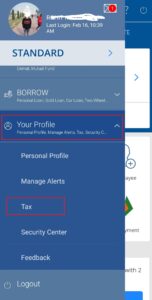
- Now, select TDS Summary & TDS Certificate and move ahead.
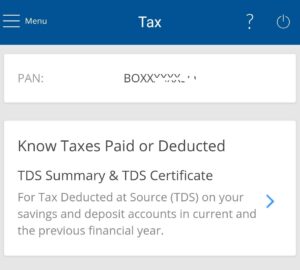
- Select financial year from the drop down and click on View Summary.
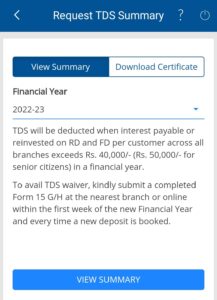
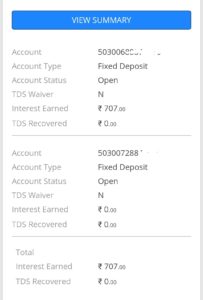
- Else select Download Certificate option if you want to download.
- Similarly, select financial year, quarter and click on Download.
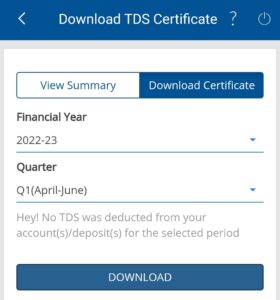
Note: If no TDS was deducted during that period then you will get an message “Hey! No TDS was deducted from your account(s)/deposit(s) for the selected period.
Update HDFC Security Questions
How to Download HDFC FD Interest Certificate?
You can use above methods to proceed. Or follow below path to view or download FD/RD interest certificates
Via NetBanking:
Login to NetBanking>Request>Interest Certificate Download>Download Interest Certificate for Deposits (Including fixed and recurring deposits)>Download
Via Mobile Banking:
Login to Mobile Banking>Menu>Your Profile>Tax>TDS Summary & TDS Certificate>Download Certificate
How to download if I don’t have netbanking/mobile banking facility?
If you don’t have net banking or mobile banking facility then you visit branch and ask them for it. They will send it your email ID or hard copy will be given to you.
Reach out to HDFC customer care team or comment below if you are facing any issue.
So, this is all about it.
Keep visiting us PBGBBank
- Uber Account Deletion - October 27, 2024
- Add Favourite Locations in Uber App - October 27, 2024
- Update Uber Registered Email ID - October 26, 2024

