With the addition of bank accounts to payment apps, our banking work becomes a bit easier. We can check balances, UPI transactions, recharges, and much more. Many of the services can be accessed with just a click. There are many apps on the market today. But PhonePe, GPay and Paytm are the most used of them. So, we’ll walk you through the process of easily adding a bank account. Let’s go straight to the Link Paschim Banga Gramin Bank Account to PhonePe post and start banking.

Prerequisites
Mobile number must be linked with bank account
PhonePe Application- Download
How to Link Paschim Banga Gramin Bank Account to PhonePe App?
Please ensure that PhonePe is registered with the same phone number as your bank.
So, follow below steps:
- First, go to the Google Play Store and download and install the PhonePe app. Download Now
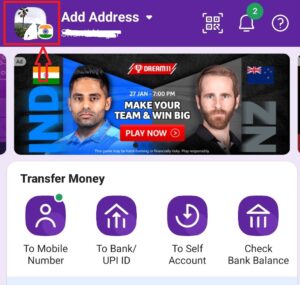
- Once installed, open the application and go to the Profile section.
- Now, go to Payment Instruments section and click on Add Bank Account option.
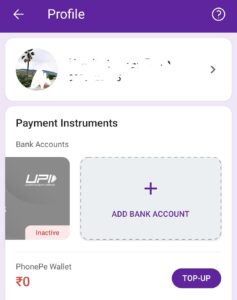
- In the search bar, search for your bank, i.e., Paschim Banga Gramin Bank, and select it.
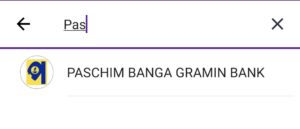
- The app will attempt to retrieve bank account information automatically.
- It will now display the bank account associated with this number. Click on Proceed to Add to move forward.

- Account will be added. You can reset the UPI PIN. Select the Reset PIN option. If an UPI PIN already exists for your account, click on Done.

- Enter your ATM or debit card’s last six digits, select Valid Up To, and click Proceed.
- Set the UPI PIN of your choice, and now you are good to use the app.
I am getting a “No Account Found” message?
If you are getting an error like the one below, that means your number is not linked to your bank account.
Please cross verify the number through which the PhonePe account is created and the registered bank account number.
If your number is not yet registered, click here to register mobile number now.
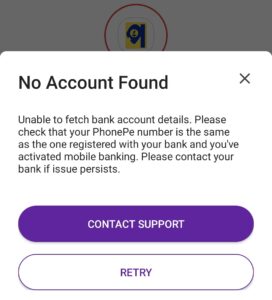
Pashim Banga Gramin Bank Mobile Banking Registration
Remove Paschim Banga Gramin Bank from PhonePe
If you want to remove or delete the account from the app, follow the below steps.
- First of all, go to the Profile section of the app.
- Next, click on the bank account under the Payment Instruments option that you want to remove.
- Now, account details will open for this account. Click on the Unlink bank account option available at the bottom.
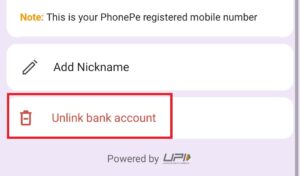
- Click on Unlink in the pop up that appears. So, your account will remove.
Features of PBGB in the PhonePe app
Send money to UPI, bank using the IFSC code
Bill payments such as electricity, DTH, mobile recharge, etc.
Check account balance Missed Call Number to check
PBGB Customer Care Helpline Number: 18003450222 and Online Complaint Link
PhonePe Helpline: 08068727374 / 02268727374
Report PhonePe Issue: Click Here
Frequently Asked Questions (FAQs)
Is there any charge for it?
No
Can I link multiple accounts?
Yes
One bank is already link to PhonePe, can I link another?
Yes
I am getting some unknown error while adding?
Raise ticket in the app or talk to PhonePe customer care at 8068727374/02268727374
So, this is all about Link Paschim Banga Gramin Bank Account to PhonePe it.
Comment below if you have faced difficulty.
Thanks for staying with us till the end. Have a great day!
- Uber Account Deletion - October 27, 2024
- Add Favourite Locations in Uber App - October 27, 2024
- Update Uber Registered Email ID - October 26, 2024

