Have you tried going to a branch or an ATM just to check your balance? You can’t get balance information even if you stand in long lines! If all these are your queries or issues, then you have arrived at the right place. So, we have come up with the Paschim Banga Gramin Bank missed call balance enquiry facility. With just a missed call, one can always check his available account balance. Isn’t this a great facility? In addition, we will discuss some alternative methods for checking account balances. So, stay tuned with us till the end of this Paschim Banga Gramin Bank Balance Enquiry Number post.
Requirements for Miss Call Banking Facility
Mobile number must be registered with the bank account. If your mobile number is not linked then you will not receive balance SMS.
So, with the help of this Mobile Number Registration post you can register your number.
How to check whether my number is registered or not?
Give miss call on this number 9022099400 and if you receive SMS as shown below that means your number is not linked with the bank account.
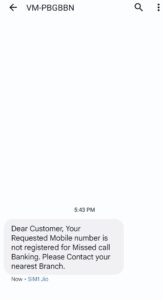
How to Check the Paschim Banga Gramin Bank Account Balance?
Method 1: Miss Call Service
9022099400
So, given above is the balance enquiry number for the bank. To receive an SMS with your account balance, simply miss call the above number. It is a completely free service and very easy. If the number is not registered, you will not receive account balance information. The only requirement is that your phone number must be registered with the account. If you have not yet registered, then read this article and get registered today.
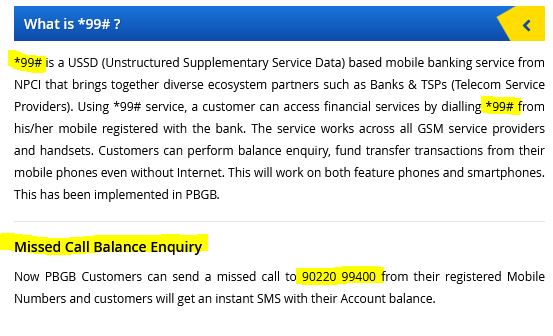
Missed Call Balance Enquiry
Now PBGB Customers can send a missed call to 9022099400 from their registered mobile numbers and customers will get an instant SMS with their Account balance.

Method 2: USSD Service
*99# is a USSD-based mobile banking service from NPCI. Using the *99# service, a customer can access financial services by dialling *99# from his or her mobile registered with the bank. The service works across all GSM service providers and handsets. Customers can perform balance inquiries and fund transfer transactions from their mobile phones even if they do not have access to the Internet. This will work on both feature phones and smartphones. (Source: pbgbank.com)
Method 3: Calling Customer Care
Customer Care Toll Free Number: 18003450222
You can also get account balance details by calling your bank’s customer support team. Call the above numbers and ask about the available account balance. Supporting executives will request a few verification, and post-verification will undoubtedly be beneficial.
Method 4: Through an ATM
If you have an ATM or debit card, you can always check your account balance by visiting any nearby ATM. Simply insert your card and select the Balance Enquiry option. Enter your 4-digit PIN after selecting all the required options to obtain account balance information. Mini statements can also be track via ATM machines.
Method 5: Mobile Banking & mPassbook
You can also check account balances, statements, and much more with the help of mobile banking. So, sign up for mobile banking now.
mPassbook also helps track account balances. Activate it now using your mobile number.
Method 6: Visiting the Branch
The last option for any of us is to go to a bank branch. Balance inquiries can be made at the general inquiry counter. In addition to this, the passbook printing option is another way to get the required information.
Customer Care Toll Free Number: 18003450222
Apply for a Paschim Banga Gramin Bank ATM Card
Frequently Asked Questions (FAQs)
Miss call number?
9022099400
Is there any charge for it?
No
What if my number is not registered?
Then you will not receive SMS with account balance
I want a cheque book?
So, read this Cheque Book Request post to know in details.
How to register mobile number?
Visit branch and submit an application in order to link number
I have some query?
Talk to customer care or register complaint here: Register Online Complaint
So that’s it for this Paschim Banga Gramin Bank Balance Enquiry Number post.
Thanks for reading.
- Uber Account Deletion - October 27, 2024
- Add Favourite Locations in Uber App - October 27, 2024
- Update Uber Registered Email ID - October 26, 2024

