Ola app has the provision of updating email ID. For any reason, if you want to change your email, then you are at the right place. Reason can be anything, such as updating an old email ID, losing it, etc. It is always good to link that email that is in use. It is very simple and easy. You just need to verify OTP for the new email ID. We will be discussing complete details step by step. So, stay with us till the end of this Update Ola Registered Email ID post to know in details.
Update Ola Registered Mobile Number
How to Change or Update Registered Email ID in Ola App?
Navigation: Open Ola app>Three Dot>Profile>Select Profile>Click on Email>Enter new email ID>OTP
So, follow the below steps:
- First of all, open the Ola app.
- Once logged in, go to the Three Dot menu.
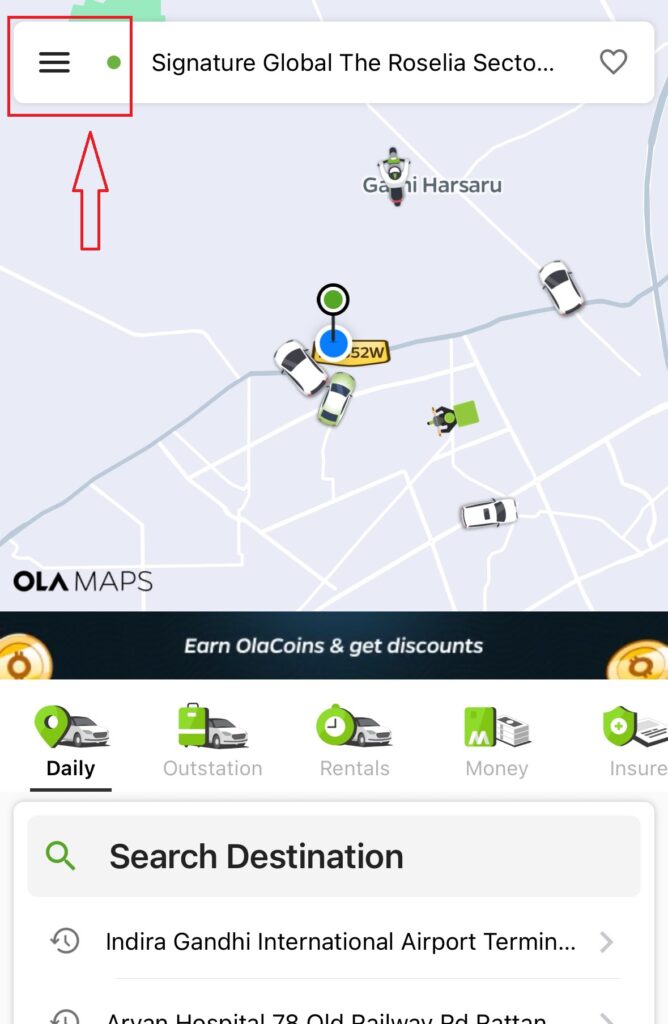
- Next, click on your profile (i.e., on your name).
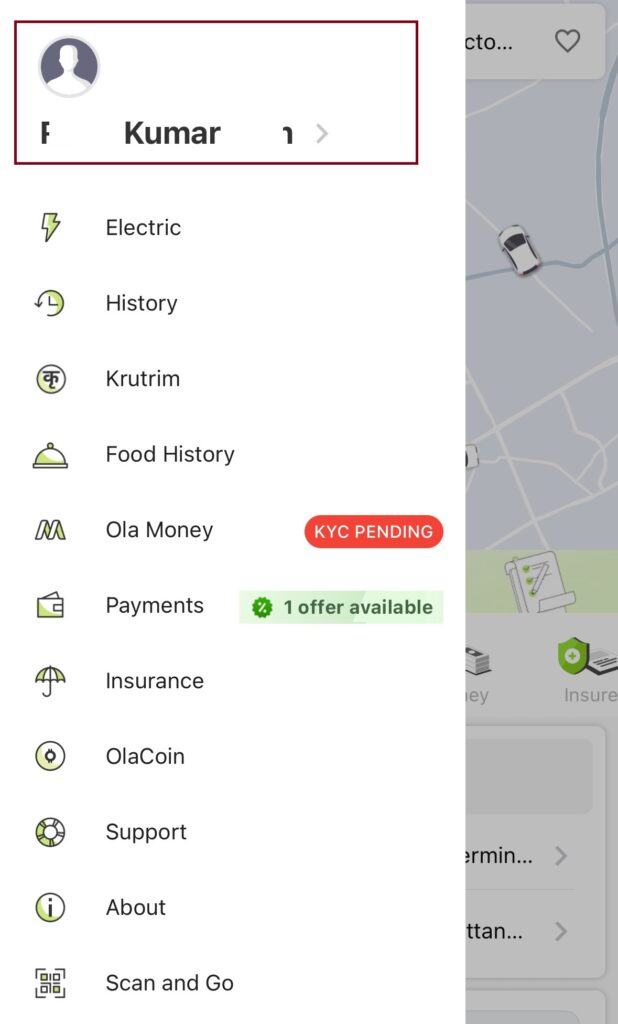
- You can now see your registered mobile number and email ID. Click on it.
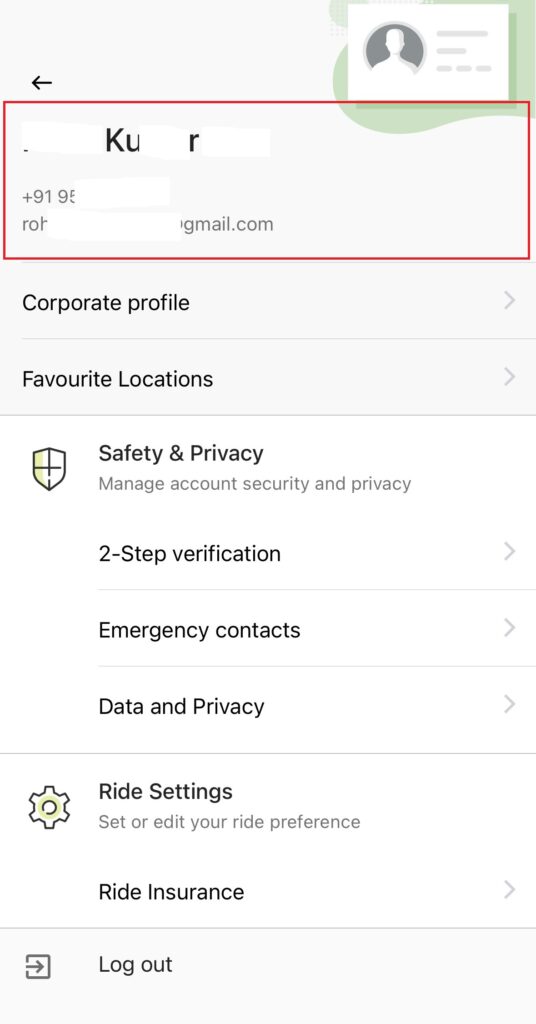
- Your account details will come. Click on your already linked email ID.
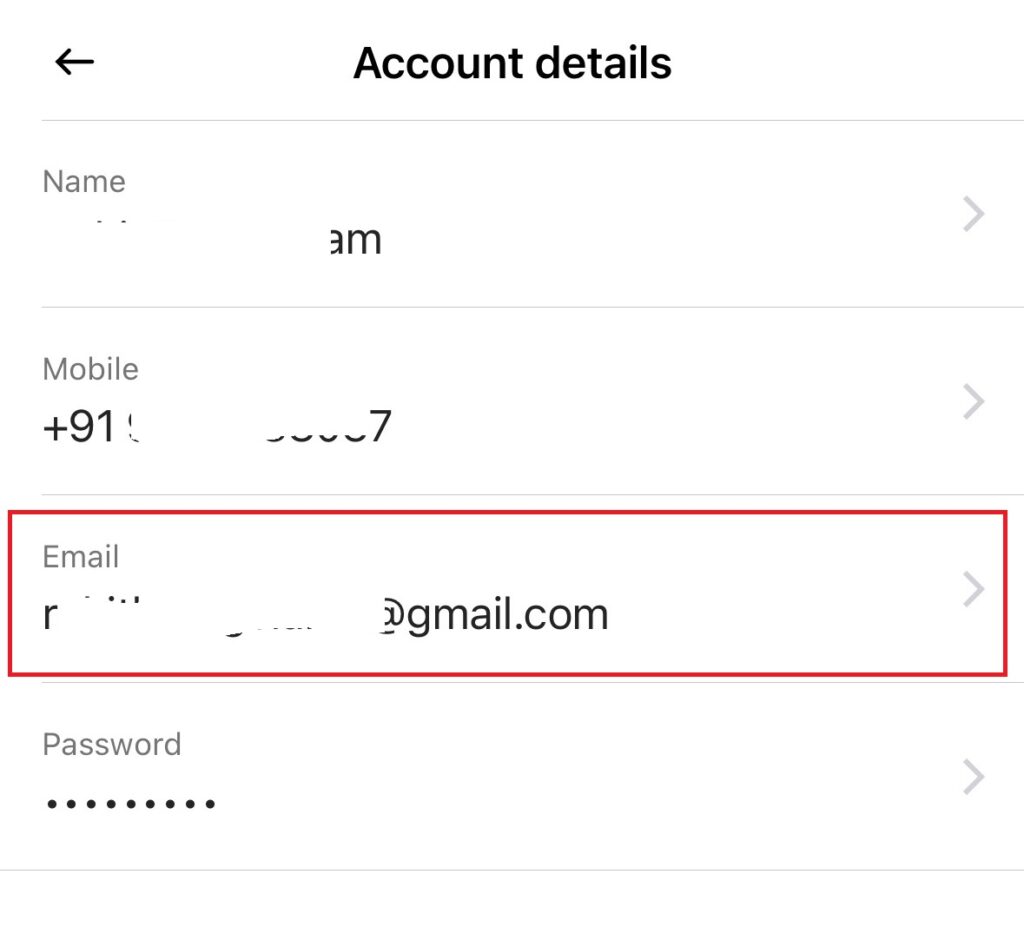
- Now, enter your new email ID, which you want to register. Click on Update.
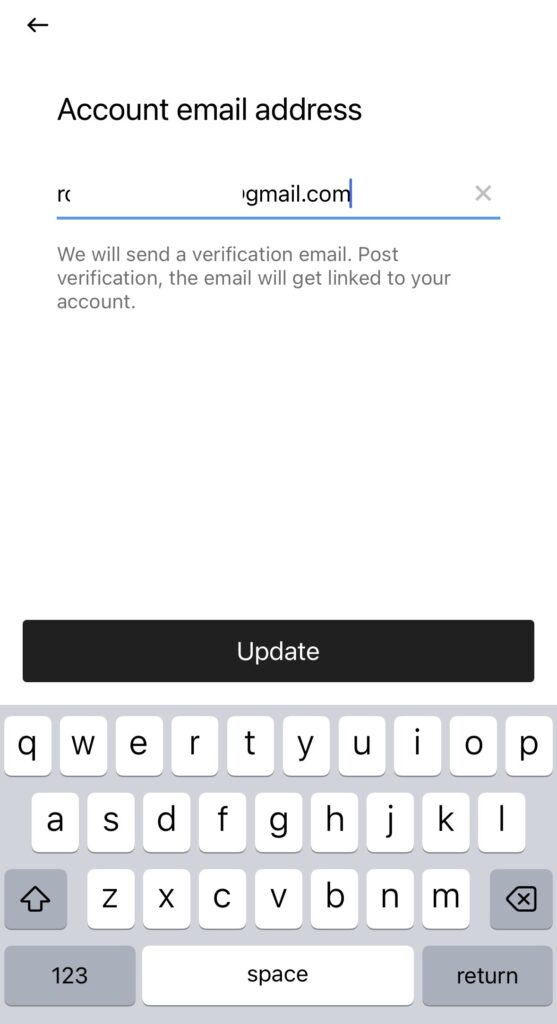
- Finally confirm the verification email received to your new email ID.
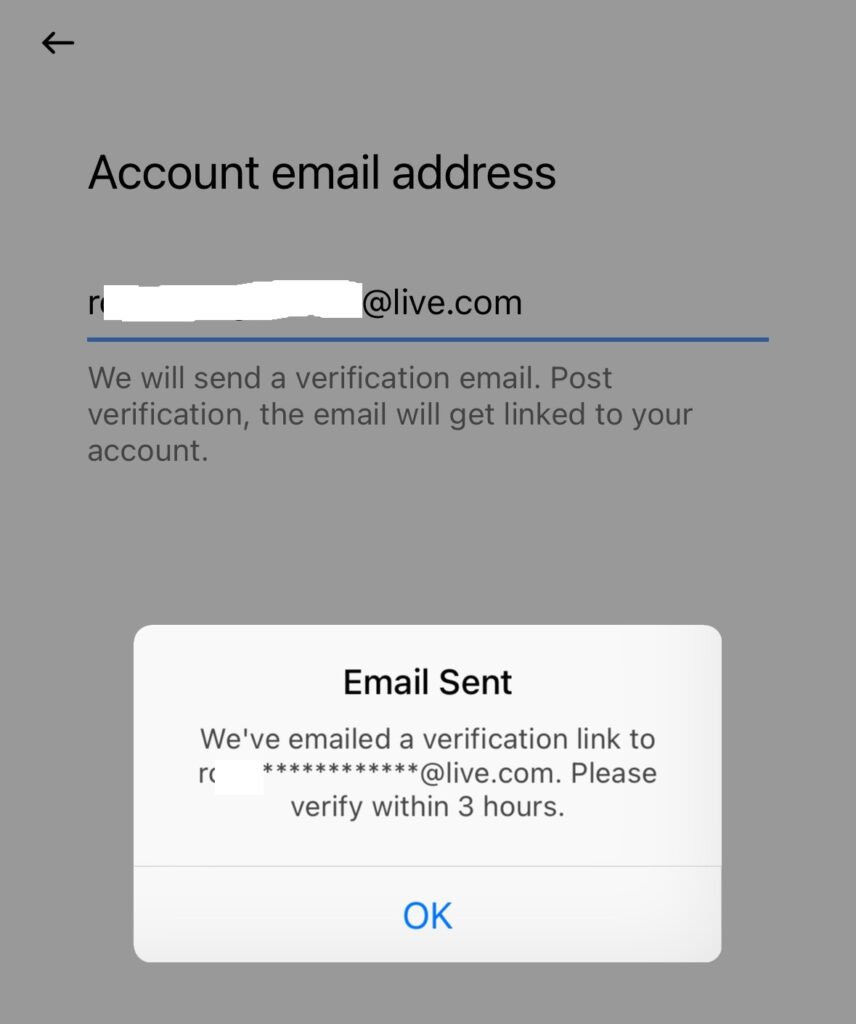
In this way, the new email ID will be updated.
So, this is all about this post.
Delete Ola Account Permanently
Comment below if you have any queries.
Keep visiting our website (pbgbbank.com)
- Uber Account Deletion - October 27, 2024
- Add Favourite Locations in Uber App - October 27, 2024
- Update Uber Registered Email ID - October 26, 2024

