In this world of uncertainty, it is very important to stay up to date. No body knows when there can be any emergency. To deal with this problem, Ola has introduced adding of emergency contacts. You can add up to 5 emergency contacts in Ola app. Once you booked any ride, you can share live tracking details to the emergency contacts. In this way, your loved ones would be aware of your every move. Also in case of any emergency, they will come to know immediately. So, it is always advised to add. So, get into this Add Emergency Contacts in Ola post in details.
Update Ola Registered Mobile Number
Delete Ola Account Permanently
How to Add Emergency Contacts in Ola?
Path: Open app>Profile>Emergency contacts>Add emergency contacts
So, follow the below steps:
- First of all, open the Ola app.
- Once logged in, go to the Three Dot menu.
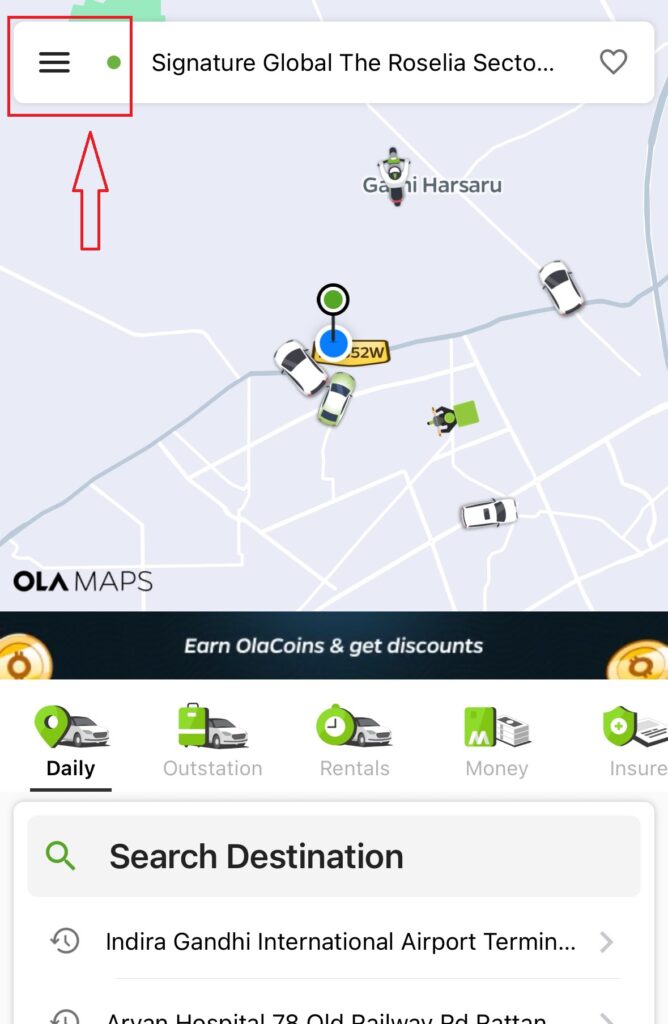
- Next, click on your profile (i.e., on your name).
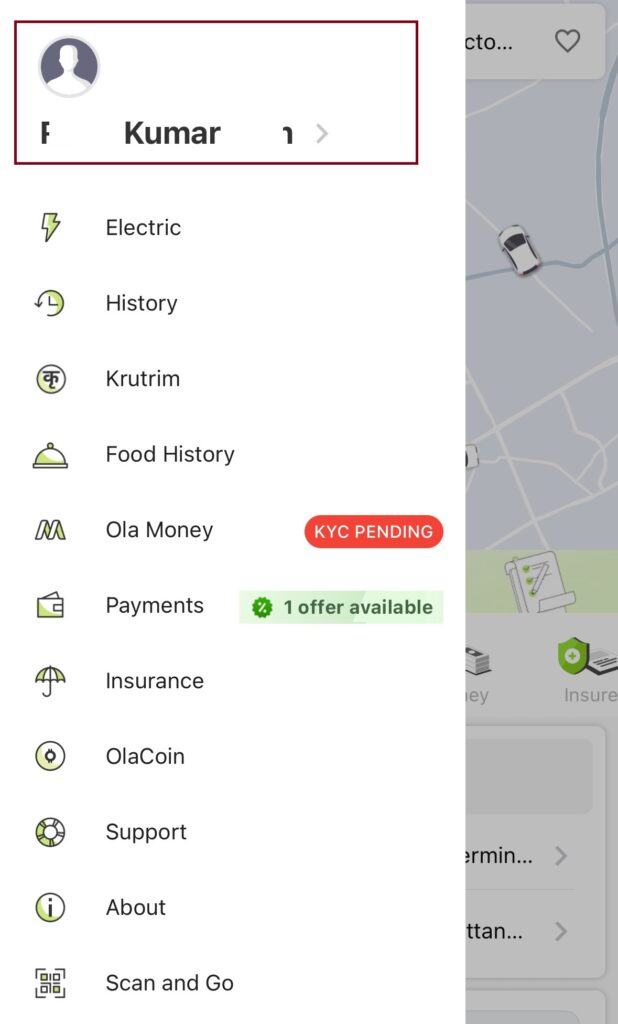
- Now, under Safety & Privacy, click on Emergency contacts.
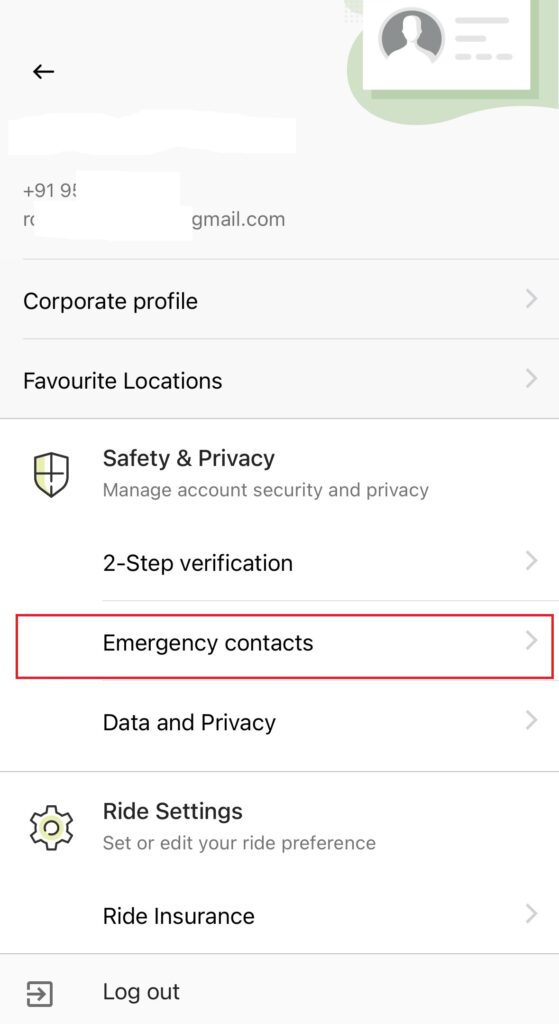
- Now, you can add up to 5 contacts. Click on + Add emergency contact.
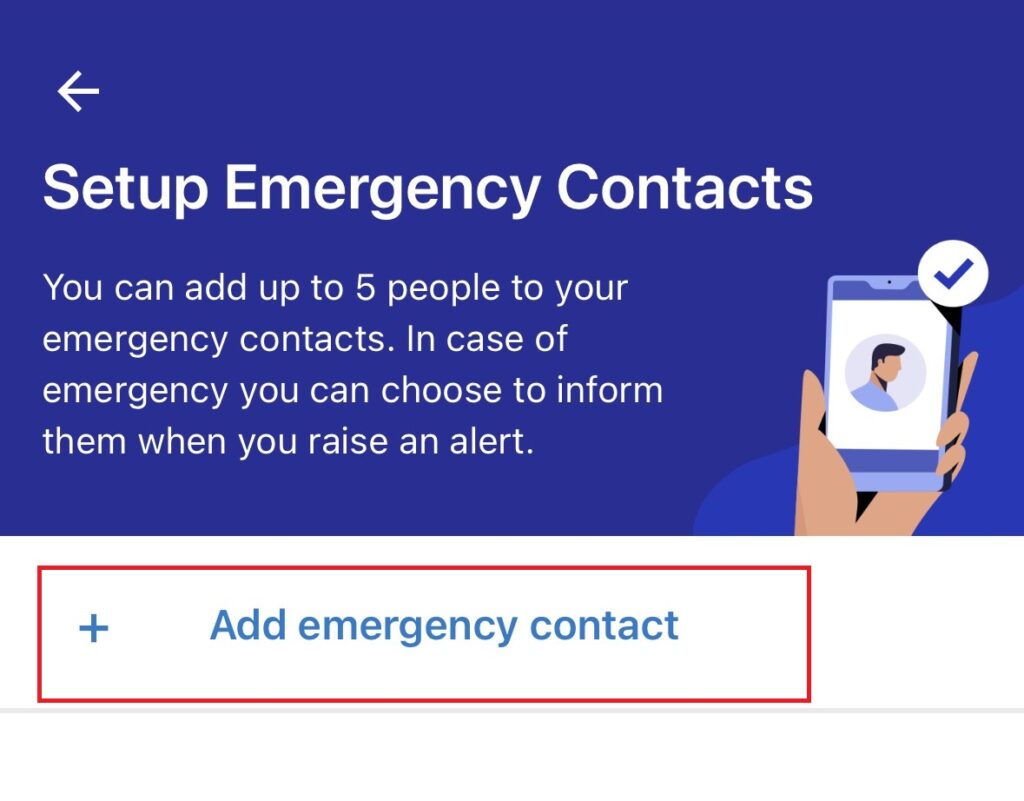
- Next, grant permission to access contacts if asked for. Select contacts from your list.
- Added contacts can be seen. Click on the contacts and enable sharing details. You can also remove the contact from the list by clicking on the Delete Contact. You can also share live tracking details after booking ride.
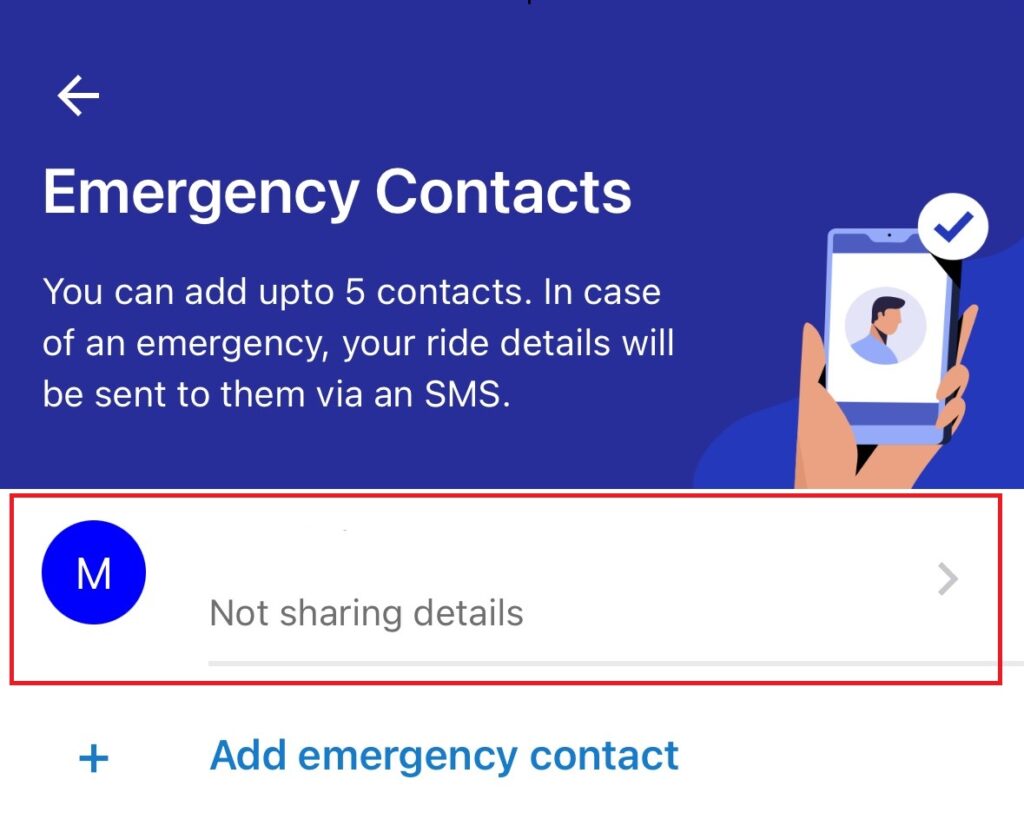
In this way, emergency contacts can be added.
So, this is all about this post.
Update Ola Registered Email ID
Add Favourite Locations in Ola App
Comment below if you have any queries.
- Uber Account Deletion - October 27, 2024
- Add Favourite Locations in Uber App - October 27, 2024
- Update Uber Registered Email ID - October 26, 2024

