If, for any reason, you want to change or update your registered mobile number, then you are at the correct place. Today we will discuss how anyone can easily update their mobile number. If you have lost your old number or want to change it, then don’t worry. For verification purposes, an OTP will be sent to your registered email ID. Once verified, a new number can be updated. This is done for authentication purposes. So, let’s look into the complete process and understand this Update Zomato Registered Mobile Number post.
Update Zomato Registered Email ID
How to Change or Update Zomato Registered Mobile Number?
Navigation: Open App>Profile>Your Profile>Click Change>Enter Email OTP>New Number>Enter OTP
So, follow the below steps:
- First of all, login to your Zomato account.
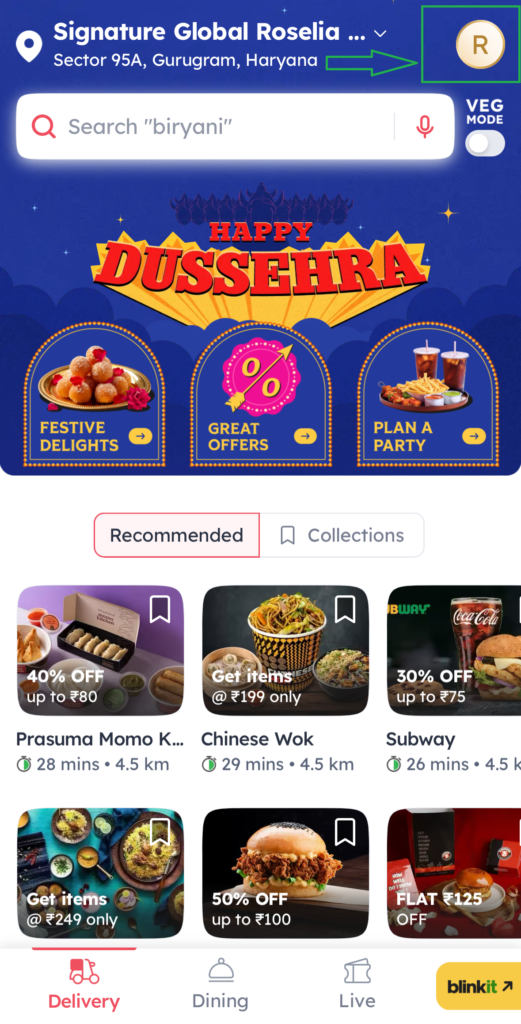
- Once logged in, go to Profile as shown in the picture. Or click on your name at the top.
- Next, go to the Your Profile menu.
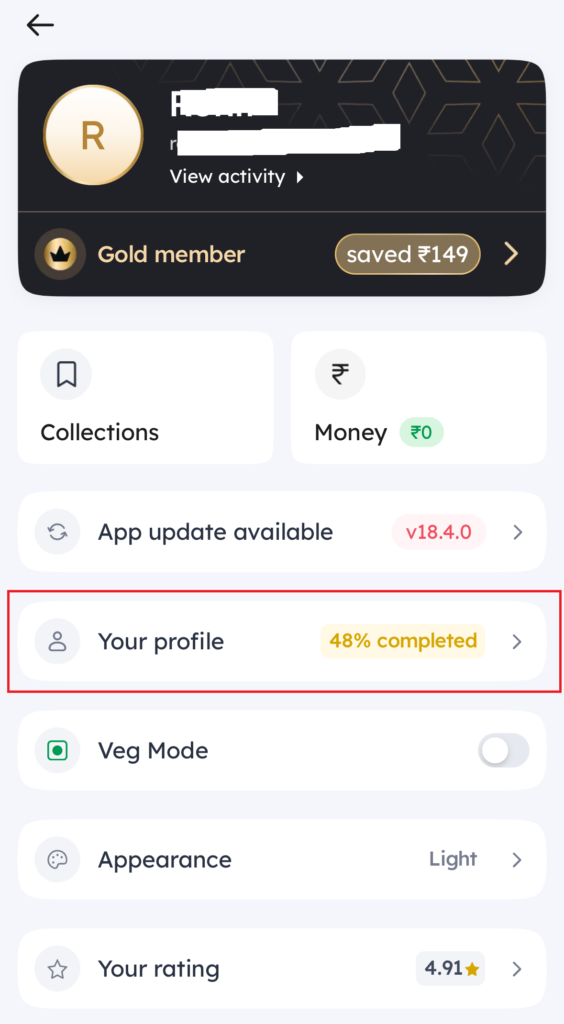
- You can see your profile. Click on Change available in the Mobile column.
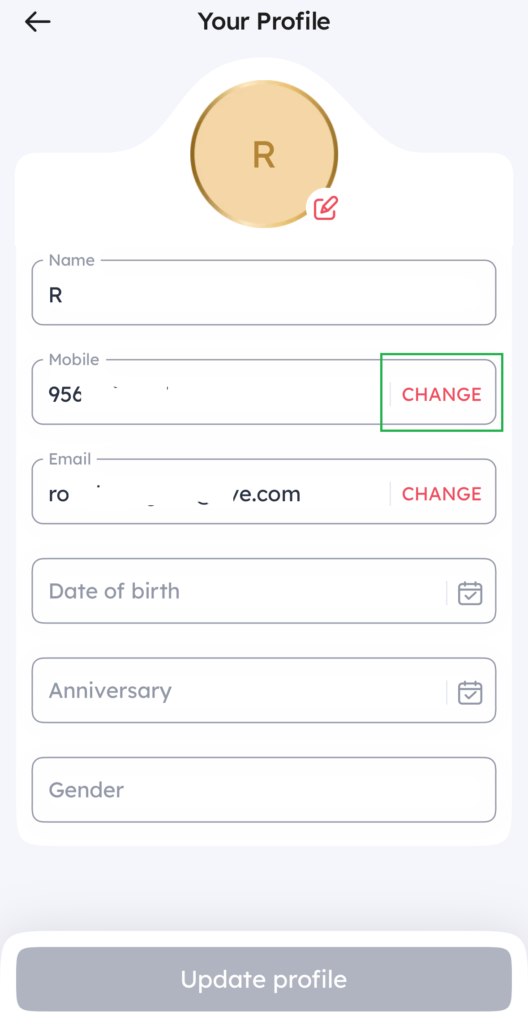
- Enter 6-digit OTP sent to your registered email ID for verification purposes.
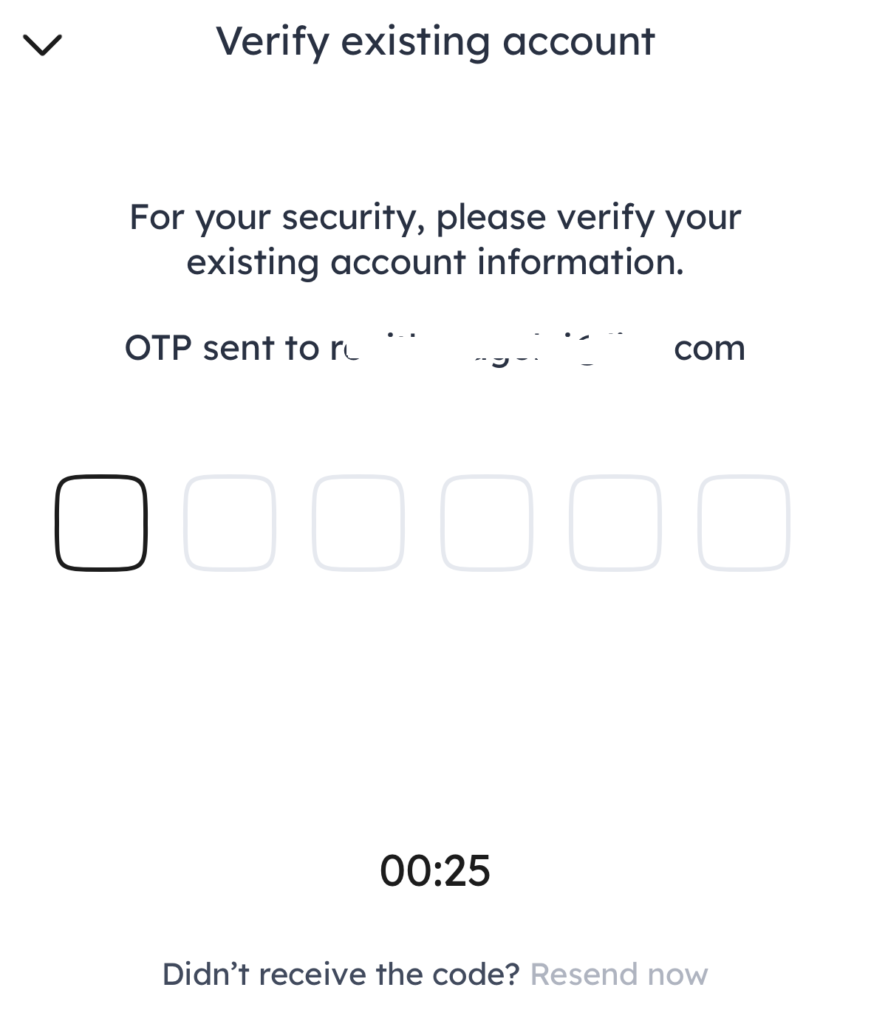
- Now, enter the new mobile number for which you want to register. Click on Send OTP.
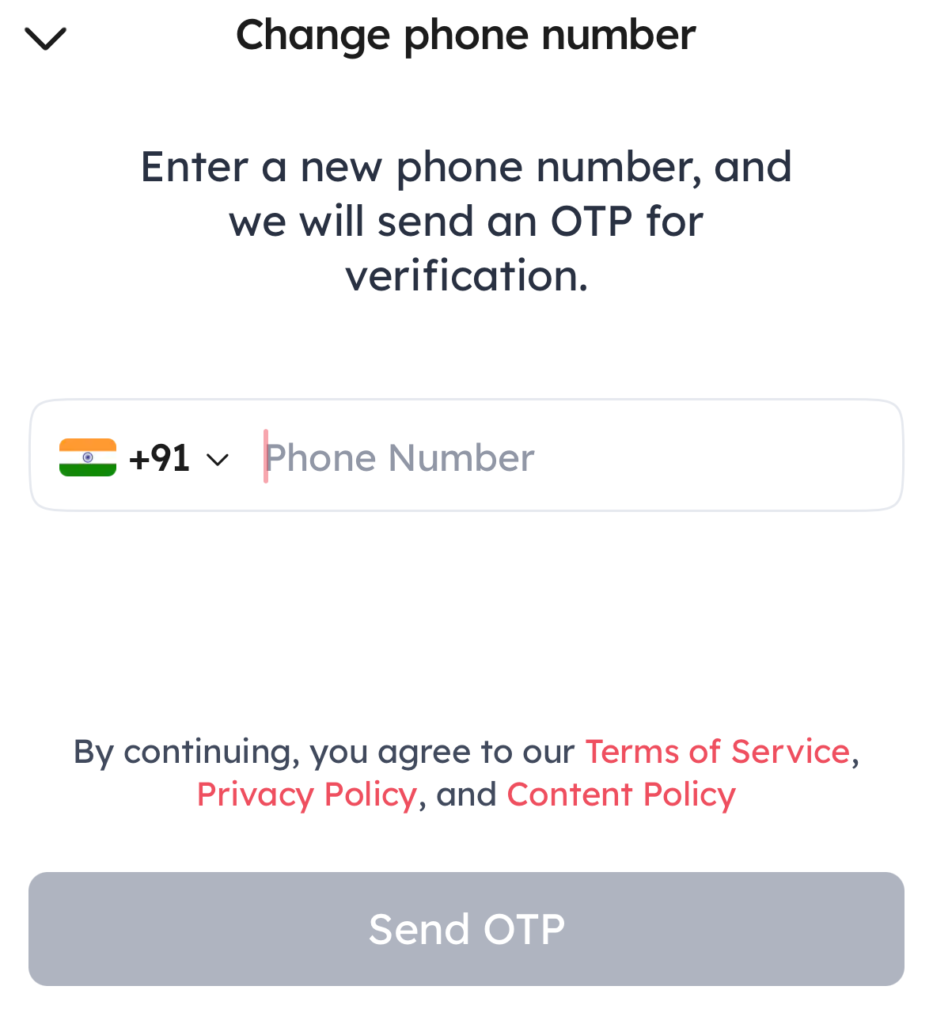
- Enter the OTP received on your new mobile number.
In this way, a new mobile number will be updated.
So, this is all about this post.
Thanks for visiting our website (https://www.pbgbbank.com/).
Comment below if you have any queries.
- Uber Account Deletion - October 27, 2024
- Add Favourite Locations in Uber App - October 27, 2024
- Update Uber Registered Email ID - October 26, 2024

