You may be aware that every ride taken by Rapido is secured. Whether you book a bike taxi, auto, or cab, all the trips are insured by Acko. If, by any chance, you meet an accident, you can request a claim. It is a very easy and simple process. The complete claim process, total coverage, etc. will be covered in this post. So, stay with us till the end of this Rapido Insurance Claim Online post.
Total Coverage Offered by Rapido
Personal Accident/Accidental Death
Up to Rs 500000
Medical Expenses for Hospitalization
Up to Rs 100000
OPD Treatment
Up to Rs 3000
What details are required for the claim process?
Mobile Number
Date of Birth
Email ID Update Email ID in Rapido Account
How to Claim Rapido Insurance Online?
So, follow the below steps:
- First of all, open the Rapido app on your mobile. Login if asked for. Download Rapido
- Once the app is open, go to the Three Dot menu available at the top left corner.
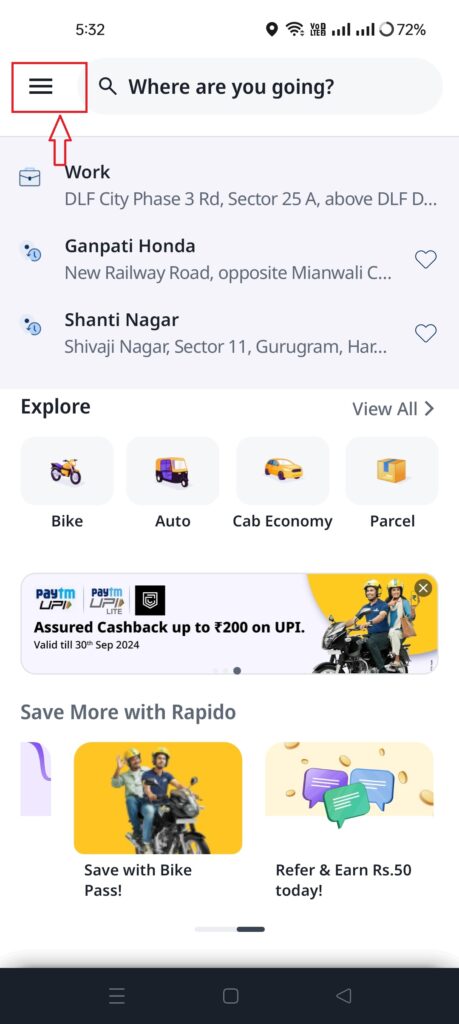
- Next, click on Claims option.
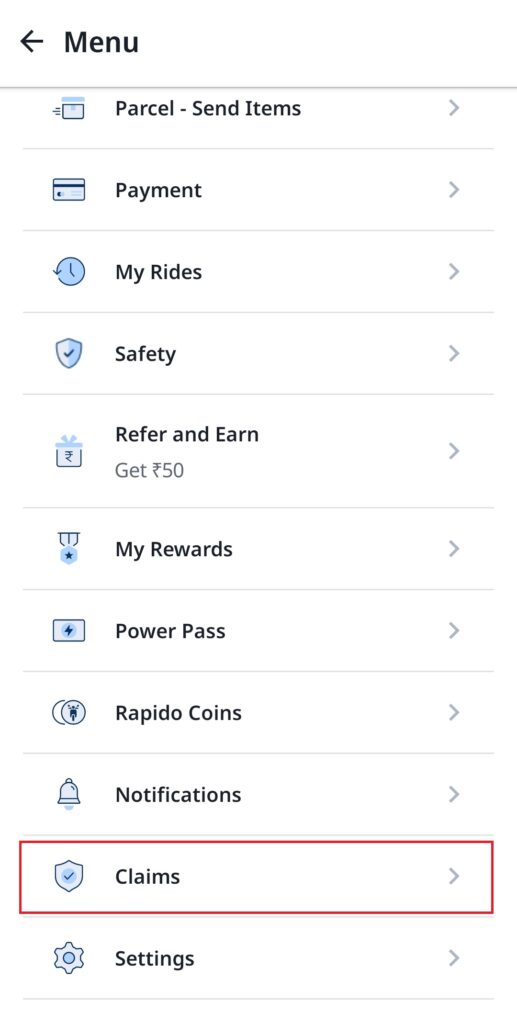
- Now, click on Claim Insurance option.
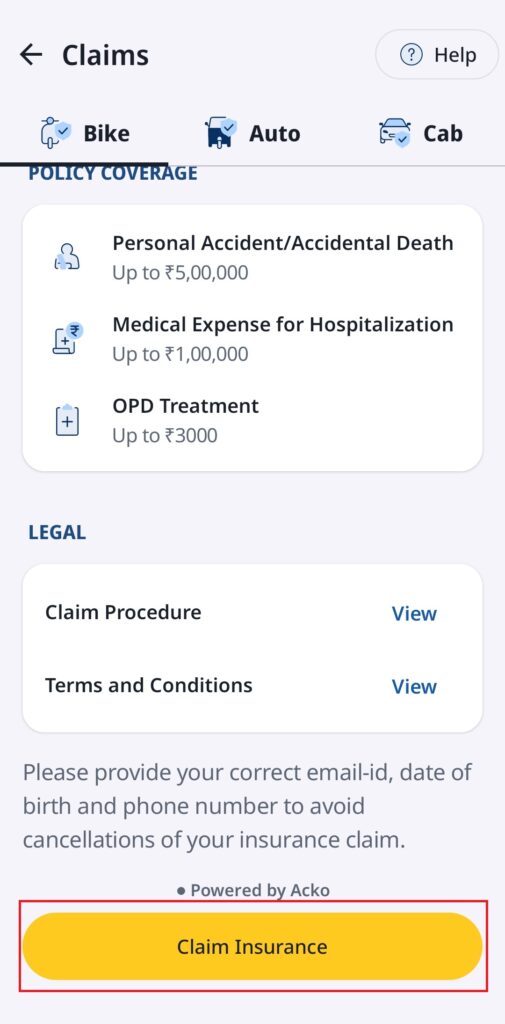
- Select an order for which you want to claim insurance.
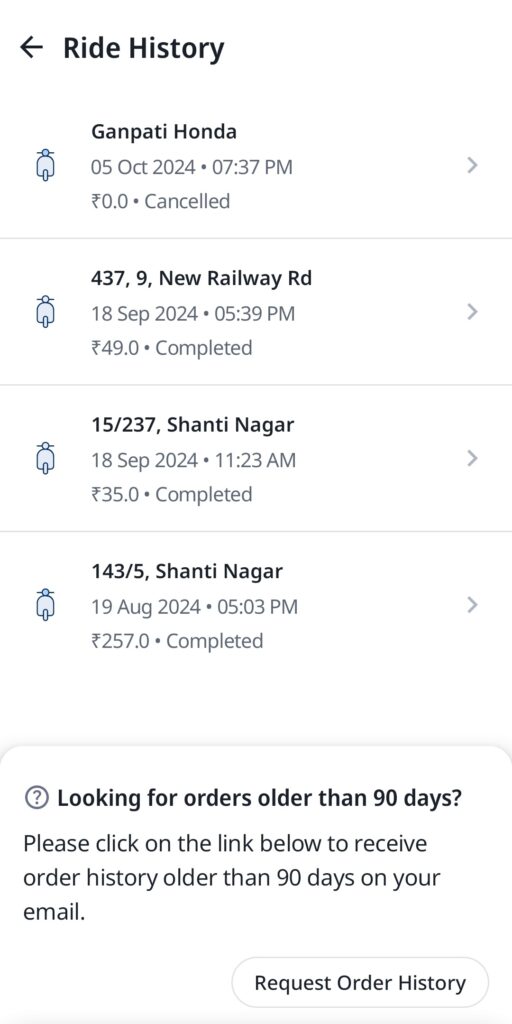
- It will redirect you to the Acko website. Login with the registered mobile number and then enter OTP.
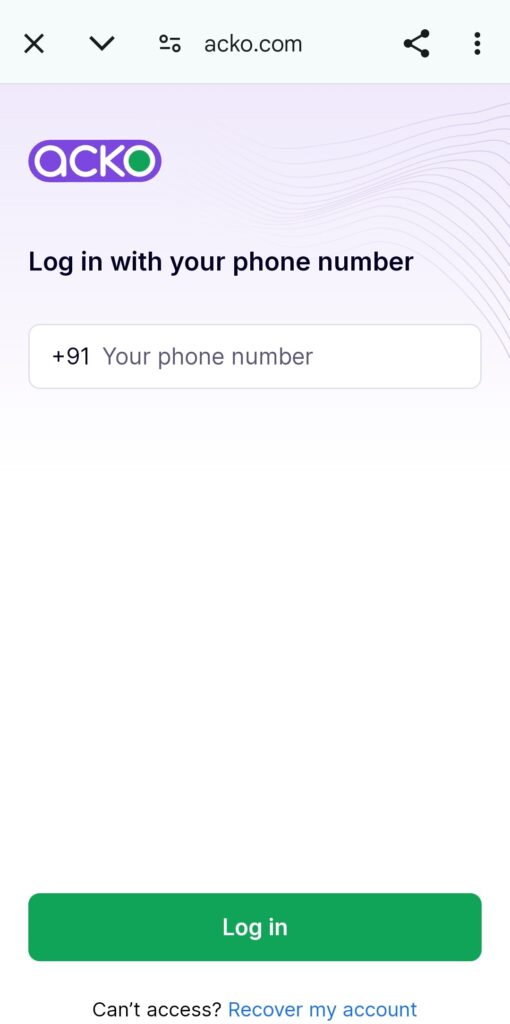
- Please note that the claim is applicable for the day you have taken the ride.
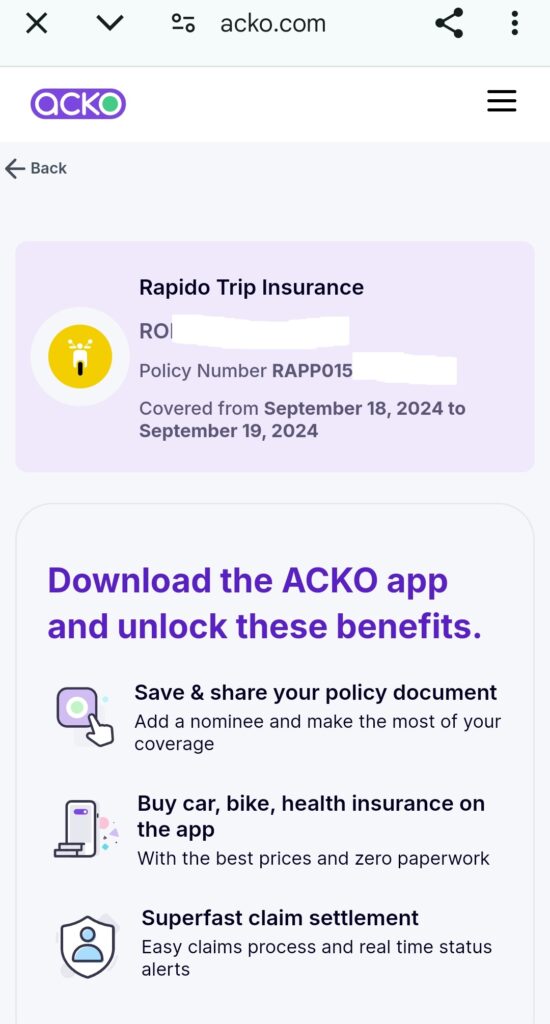
Update Emergency Contact in Rapido
How to View Older Rides in Rapido?
So, follow the below steps:
- Go to the Three Dot Menu.
- Next, click on My Rides.
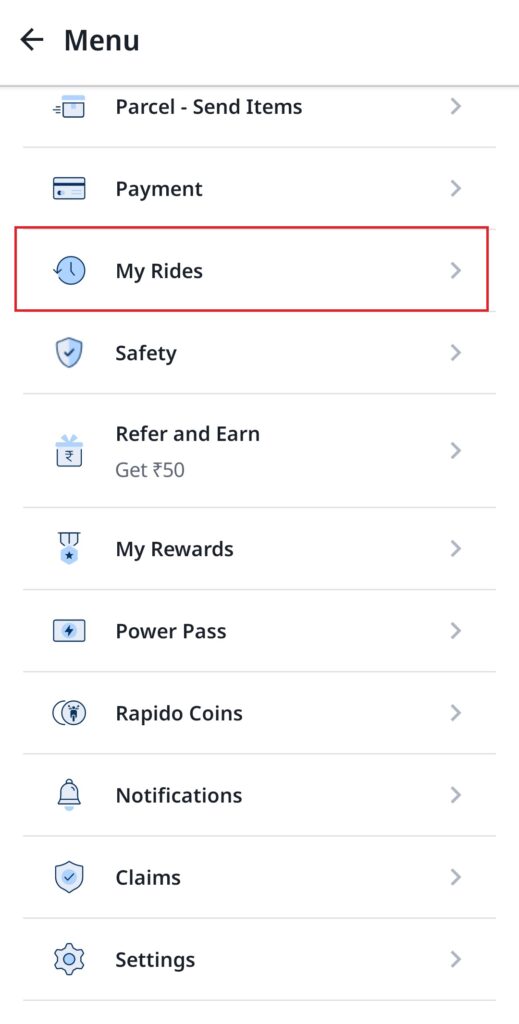
- Click on Request Order History. This will send an order history older than 90 days to your email.
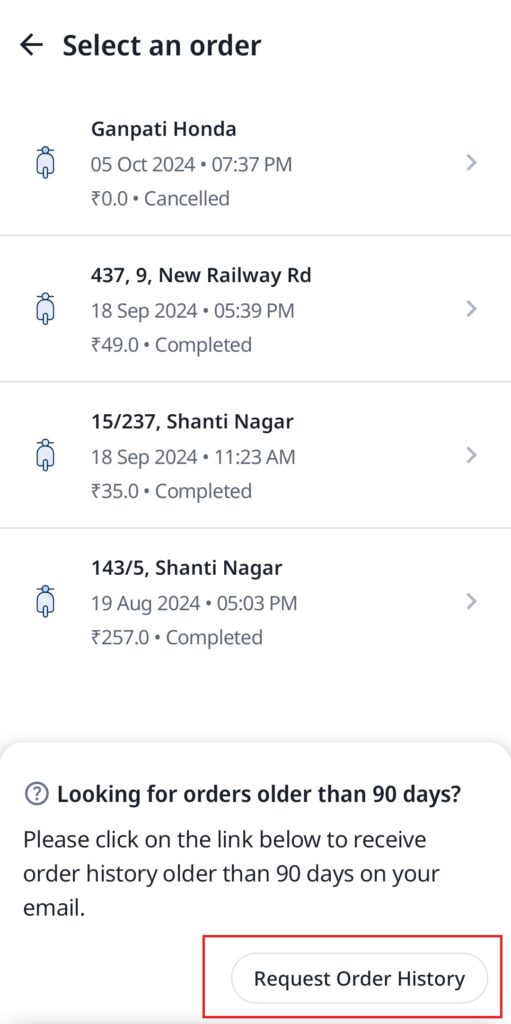
- Now, select the date range and then enter the email ID where you want to receive order history. Click on Request ride history. (Note: The date range should be within 1 month, not more than that)
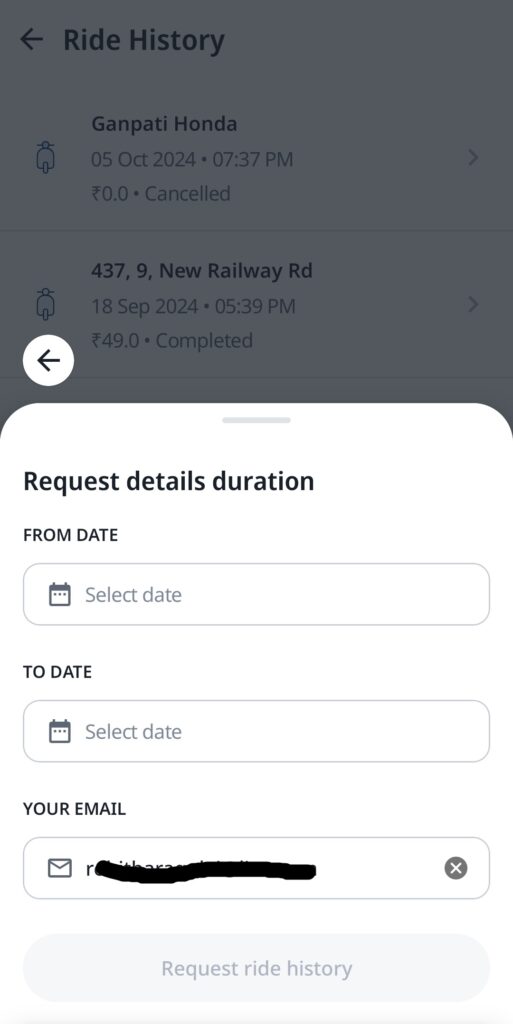
- You will receive complete details in the email provided.
Email support for any claim-related issue: shoutout@rapido.bike
So, this is all about this Rapido Insurance Claim Online article.
Comment below if you have any queries.
- Uber Account Deletion - October 27, 2024
- Add Favourite Locations in Uber App - October 27, 2024
- Update Uber Registered Email ID - October 26, 2024

