If you are no longer using a Rapido account, then you can delete it online. There are so many alternate apps that have come up, and we keep switching from one to another. But hardly delete the accounts that are not in use. Because of this, apps continue to use our personal data. To avoid and keep our data safe, it is advised to delete accounts that are not in use. So, today we are here to discuss how to delete a Rapido. Share Rapido Trip Details
Why delete a Rapido account when not in use?
- The company cannot use our personal data.
- No promotional message and emails
- To avoid unnecessary notifications
Update Email ID in Rapido Account
How to Delete Rapido Account?
So, follow the below steps:
- First of all, login to your Rapido account. Download Rapido
- Once logged in, go to the three dots menu option.
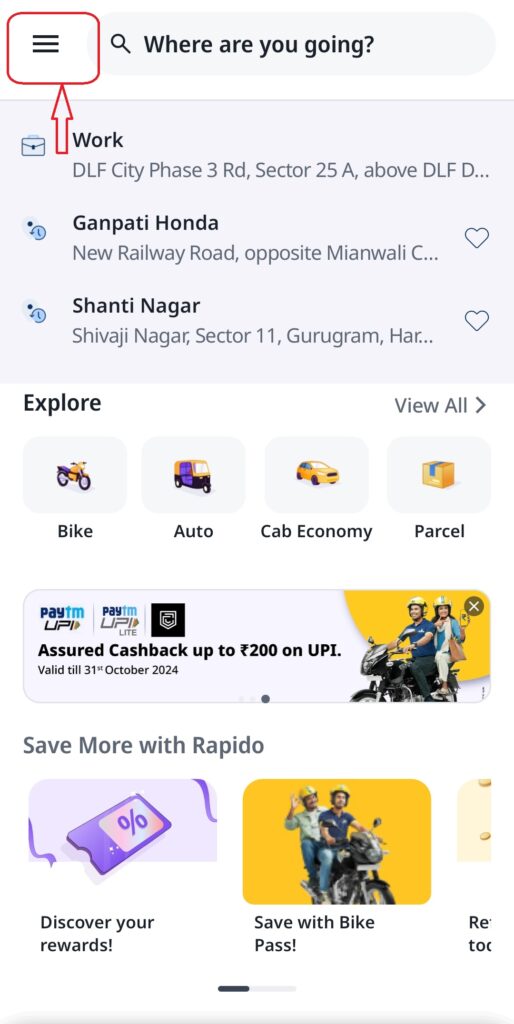
- Click on Setting.
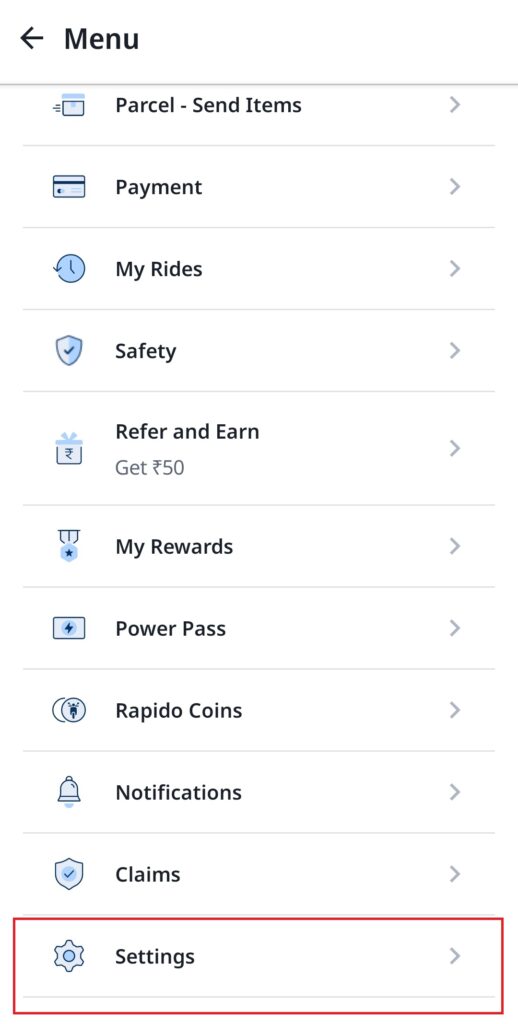
- Scroll to below and click on the Delete Rapido Account option.
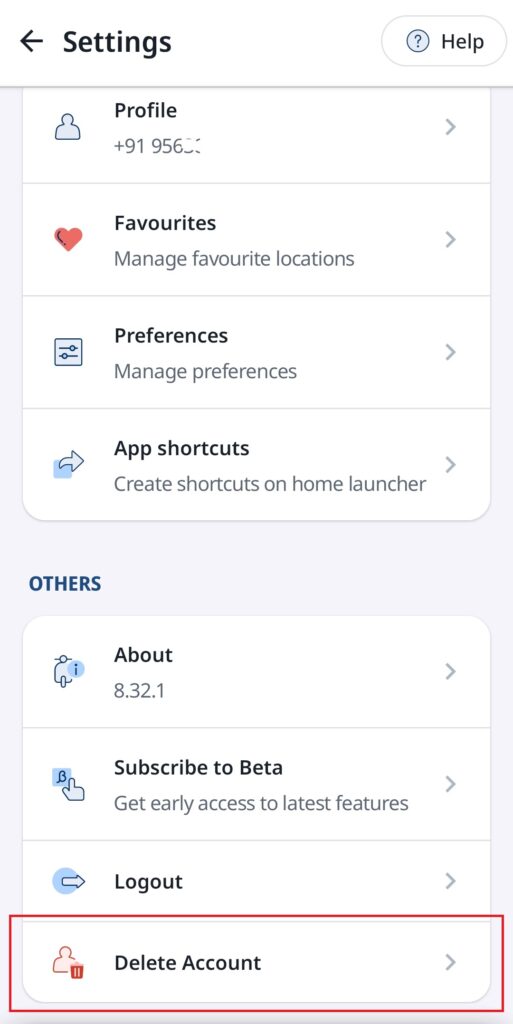
- Fill in the required details, such as why you are deleting the account, registered mobile number, and email ID. Once you have filled out all the details, click on Submit.
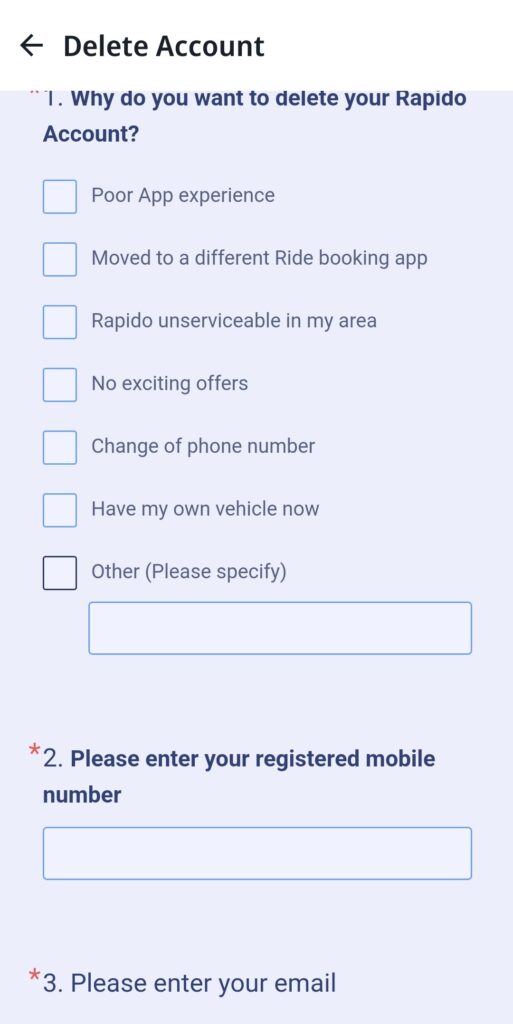
In this way, you can delete the account instantly when not in use.
Update Emergency Contact in Rapido
Can I re-access the app in the future if it is deleted?
Yes, you can simply login to the app if required in the future. The app can be use with the same credentials.
Thanks for reading our article.
Comment below if you have any queries.
- Uber Account Deletion - October 27, 2024
- Add Favourite Locations in Uber App - October 27, 2024
- Update Uber Registered Email ID - October 26, 2024

