It is very important to keep our emergency contact up to date. Emergency can come any time, so Rapido has introduced this facility. In case of any emergency, the team can reach the near ones of the affected person. You can save up to 4 emergency contacts. It is very easy to add. You just need to provide the contacts access and then select the required contacts to be added. Later, you can also edit or change according to your requirements. So, let’s learn about this Update Emergency Contact in Rapido article in detail.
Update Email ID in Rapido Account
How to Update Emergency Contact in Rapido App?
So, follow the below steps:
- First of all, open the Rapido app on your mobile. Login if asked for. Download Rapido
- Once the app is open, go to the Three Dot menu available at the top left corner.
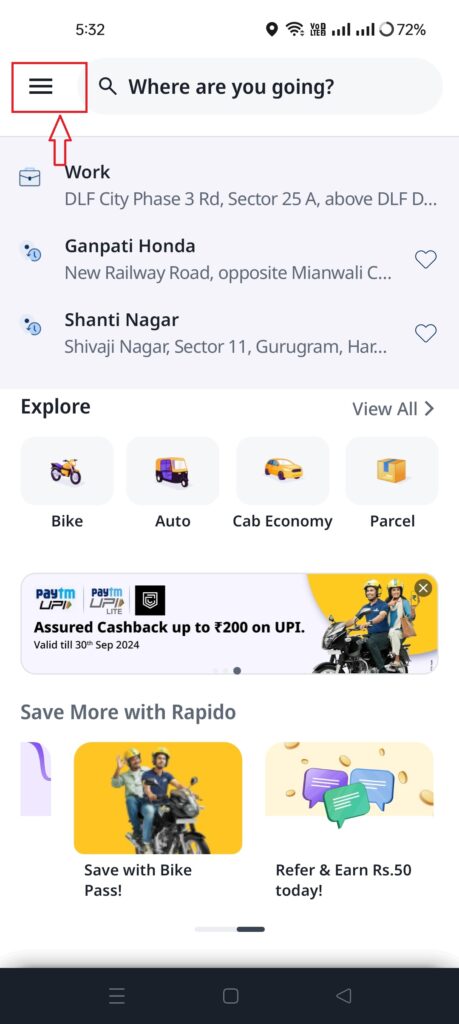
- Next, click on your name, and your profile will open. You can see all the details.
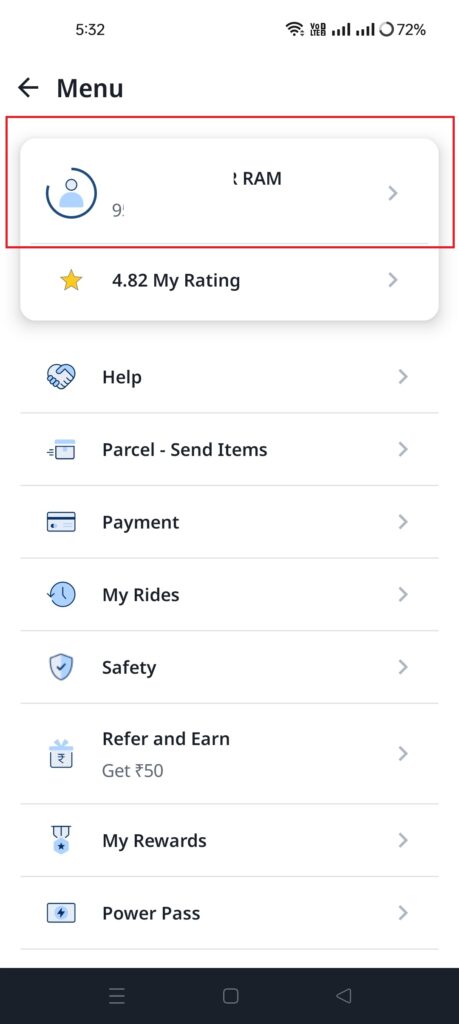
- Click on Add in the Emergency contact option.
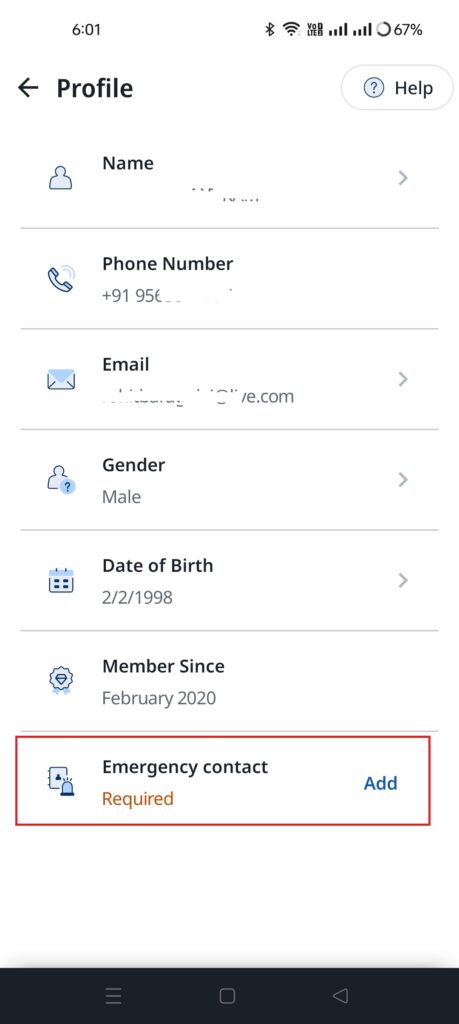
- Now, allow Rapido to access your contacts if asked. Select contacts you want to keep as emergency contacts. You can select upto 4 contacts. Share Rapido Trip Details
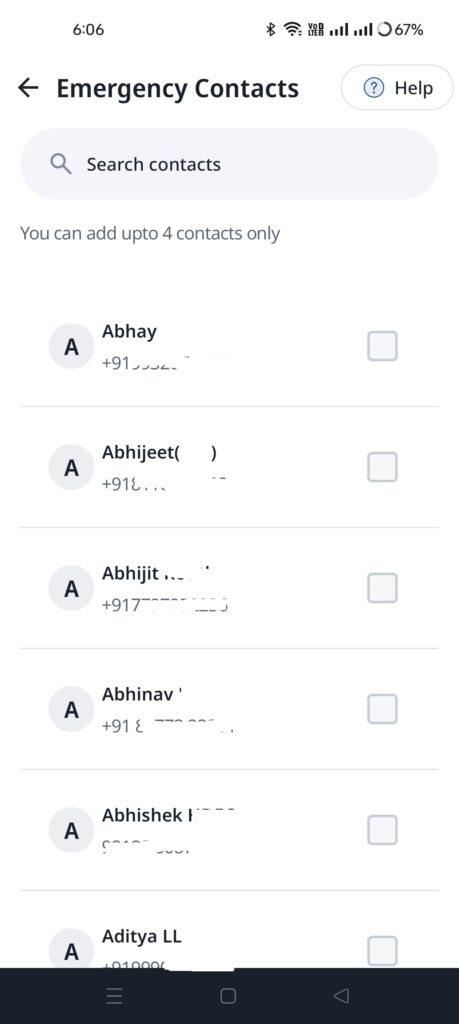
- After selecting the contacts, click on Add. Now, you can see contacts names under the emergency contact option.
So, this is all about this post.
Comment below if you have any questions.
Latest posts by Admin (see all)
- Uber Account Deletion - October 27, 2024
- Add Favourite Locations in Uber App - October 27, 2024
- Update Uber Registered Email ID - October 26, 2024

