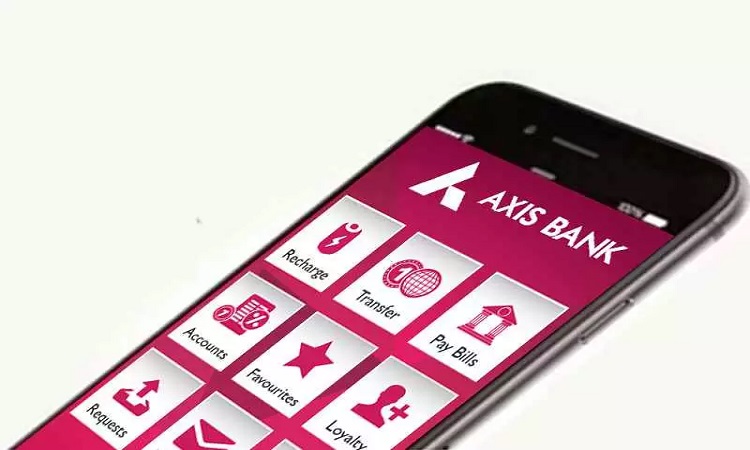Axis Bank customers can now register a new mobile number online. You can also change or update your mobile number if it is already linked. This is a complete online process that is very easy. You can complete authentication using your old mobile number OTP, Aadhaar, debit card, or net banking credentials. So, explore this Update Mobile Number in Axis Bank Online post in detail. Axis Bank Credit Card Mobile Number Update

How to Register or Update Mobile Number in Axis Bank Account Online?
Path: Login > More > Services > My Profile > Update Mobile Number > Submit > Verify > Success
So, follow the steps below:
- Login to the Axis Bank mobile banking application. Axis Mobile
- Click on the More option as shown below in the image.
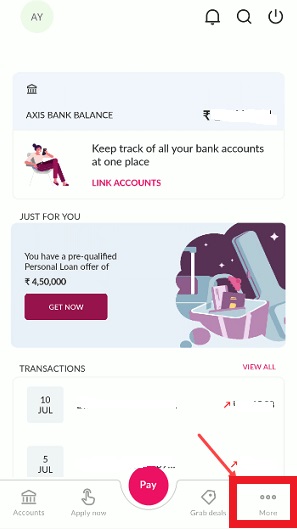
- Now, tap on the Services option and click on the My Profile option.
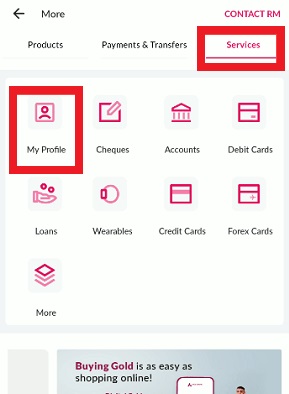
- Next, click on the Update Mobile Number option.

- You can now see the current registered mobile number, tick on it and then click on Update mobile number.
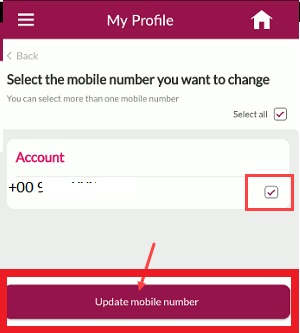
- Now, enter your new mobile number, which you want to link, and click on Submit.
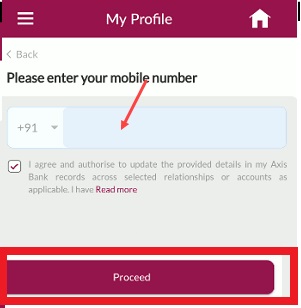
- On the next screen, select any one of the verification methods. Select the debit card if it is active; otherwise, select any other option.
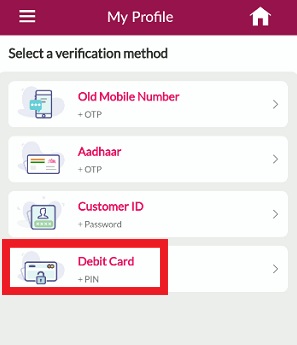
- As we have selected a debit card, we need to enter debit card details.
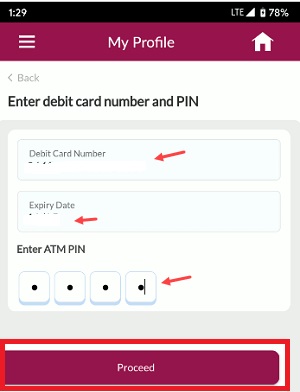
- Once your details are verified, your new mobile number will be registered. You can also see a success message on the screen.
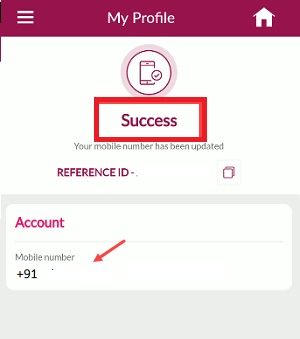
In this way, you have registered or updated your mobile number online.
Mobile Banking: Login to mobile application > Click on More > Under Services, Click on My Profile > Click on Update Mobile Number
Register Axis Bank Account Mobile Number
ATM: Insert the card > Enter PIN > Select Registrations > Select Mobile Number Update > Select Update > Enter Mobile Number you want to update > Re- enter the Mobile Number
How to Register Mobile Number Visiting Branch?
Branch: Visit nearest Axis Bank Branch and submit Customer Request Form.
Click here to download Form
Customer Support Number: 1860 419 5555
Thanks for reading.
Keep visiting us PBGBBank
- Uber Account Deletion - October 27, 2024
- Add Favourite Locations in Uber App - October 27, 2024
- Update Uber Registered Email ID - October 26, 2024