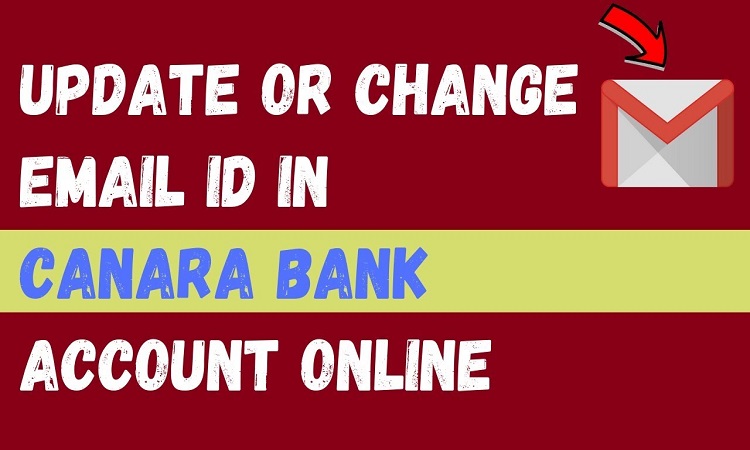Canara Bank customers can now update their registered email address online. Registering an email address helps you get email statements, transaction alerts, etc., which is very important. Though it is not mandatory to update email ID but it helps to stay updated about your account activity. So, stay till the end of this Change Canara Bank Registered Email ID Online post to know in detail.
Open Kisan Vikas Patra Online in Canara Bank

How to Update Canara Bank Email ID Online?
Path: Login > Other Services > Update Email ID > Update > Enter New Email > Update > Email OTP > Transaction Password & OTP > Submit
So, follow the below steps:
- First of all, login to your NetBanking account. (https://online.canarabank.in)
- Once logged in, go to the Other Services section and then click on the Update Email ID option.
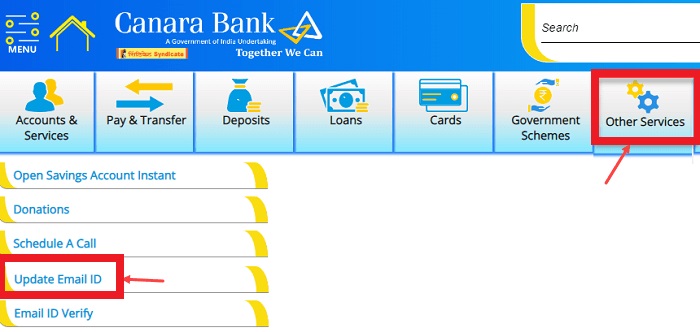
- Now, you can see your current email ID, click on Update.
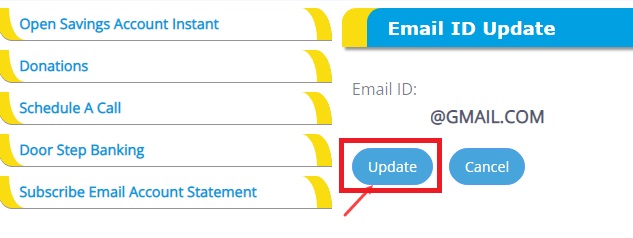
- Enter your new email ID and click on Update.
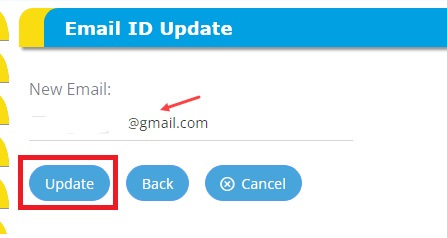
- An OTP will be sent to your new email ID, click on Update after entering it.
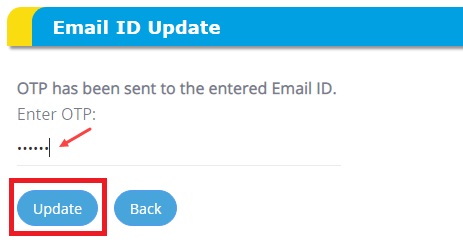
- On the next screen, you need to enter the Transaction Password and then the OTP received on your registered mobile number. Click on Submit.
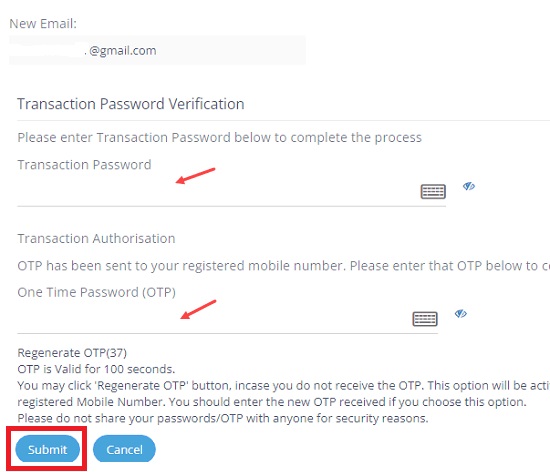
- Now, you can see the email ID update confirmation message on the screen. Your new email ID will be active after 24 hours.
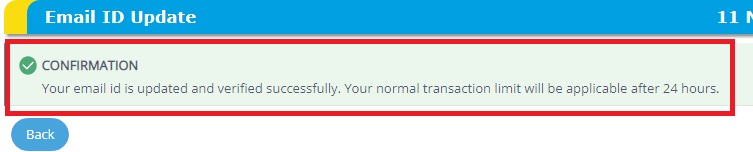
- In this way, your new email ID will update, and your alerts will start coming after 24 hours.
Canara Bank Customer Care Number: 18001030
So, this is all about Change Canara Bank Registered Email ID Online it.
Thanks!
Latest posts by Admin (see all)
- Uber Account Deletion - October 27, 2024
- Add Favourite Locations in Uber App - October 27, 2024
- Update Uber Registered Email ID - October 26, 2024