While banking, we may encounter problems so we should know how to report it. HDFC bank provide number of ways to complaint. You can complain by calling, sending an email, or using the online method. This method works the fastest. We will be explaining in complete detail how to register an online complaint. So, stay connected with us till the end to know the details: Register Online Complaint in HDFC.
How to Register Complaint in HDFC Bank?
Method 1: Online Complaint
Direct Link: Online Complaint

You can also complain by logging in to net banking.
So, follow the steps below:
- Login to HDFC Net Banking. (https://netbanking.hdfcbank.com/netbanking/)
- Next, go to the top-right corner and click on Contact Us.
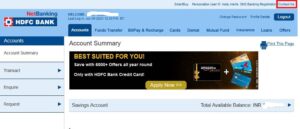
- Click on Continue to proceed.

- A new tab will open. Choose the category of complaint.
- After that, a form will open. Fill in all the details.
- In this way, you can submit a complaint online.
Method 2: Toll Free Number
18002026161 / 18602676161
You can call the below toll-free number and register a complaint with customer support.
Method 3: Chat
Use this link to chat, Chat Now
Online Dispute Resolution
Online Dispute Resolution Link
So, follow below steps:
- Enter your mobile number and click on Get OTP.

- Now, select Product Type, and then enter all the details. Try to provide as many details as possible so that the problem can be resolved as soon as possible.

- After entering, click on Submit.
Update HDFC Account Registered Email ID Online
Blocking or Reporting Unauthorized Transactions
How to Contact HDFC Relationship Manager (RM)?
Exclusive service for Imperia, Preferred & Classic banking programme customers only. Get a call back from your Relationship Manager (RM) in just a few minutes. You can use the RM Connect service in three ways:
- Give a missed call on 7043370433.
- Or SMS “Call me” to 7043370433.
- Or Login to the HDFC Bank MobileBanking App >> Go to ‘Menu’ >> Click on Programme Name I.e. Imperia/Preferred/Classic >> Click ‘Request a call back from RM’.
Note: RM Connect service is available on all working days between 9 AM to 7 PM.
Dedicated Email and Toll Free Phone Banking Number
Imperia Customer
Email ID: imperiabanking@hdfcbank.com
Toll Free Number: 18002663310 – Available 24*7
Preferred Customer
Email ID: preferredbanking@hdfcbank.com
Toll Free Number: 18002663310 – Available from 8 AM to 8 PM
Classic Customer
Email ID: classicbanking@hdfcbank.com
Toll Free Number: 18002663310 – Available from 8 AM to 8 PM
So, this is all about Register Online Complaint in HDFC it.
- Uber Account Deletion - October 27, 2024
- Add Favourite Locations in Uber App - October 27, 2024
- Update Uber Registered Email ID - October 26, 2024

