TDS Certificate helps one claim the applicable tax credit along with the applicable refunds. The TDS certificate acts as proof of tax payment. People looks for it during filing ITR. This is a very important financial document. So, HDFC gives its customers the option to download online. You can download it very easily through netbanking. In this post, we will cover complete detail on it. So, stay connected with us till the end of this HDFC TDS Certificate Download Online post to know in detail.
Download HDFC Interest Certificate

How to Download HDFC TDS Certificate?
Navigation: Login > Accounts > Enquire > TDS Inquiry > Download TDS Certificate
So, follow the below steps:
- Login to your HDFC Net Banking account. (https://netbanking.hdfcbank.com/netbanking/)
- Next, go to the top menu and click on Accounts.
- Now, go to the Enquire section and click on the TDS Inquiry option.
- Select Download TDS Certificate and click on View.
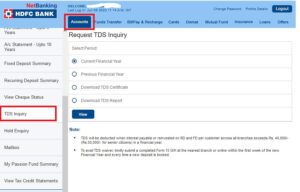
- Now, select Financial Year, Select Quarter and click on Continue.

- PDF file will be available.
- If no TDS was applicable, you will see No TDS was deducted message.

Note:
TDS will be deducted when interest payable or reinvested on RD and FD per customer across all branches exceeds Rs. 40,000/- (Rs.50,000/- for senior citizens) in a financial year.
To avail TDS waiver, kindly submit a completed Form 15 G/H at the nearest branch or online within the first week of the new Financial Year and every time a new deposit is booked.
While TDS across your Fixed deposits may be recovered from a linked operative account (if opted for) or Fixed deposit interest as the case may be; for ease of understanding we have apportioned this uniformly across all your Fixed deposits.For details of the exact recovery of TDS pertaining to specific deposits, please contact your branch.
Change HDFC FD Instructions Online
How to Inquire HDFC TDS?
Navigation: Login > Accounts > Enquire > TDS Inquiry > View
So, follow the below steps:
- Login to your HDFC Net Banking account. (https://netbanking.hdfcbank.com/netbanking/)
- Next, go to the top menu and click on Accounts.
- Now, go to the Enquire section and click on the TDS Inquiry option.
- Select Financial Year and click on View.
- You can now check the complete details. Click on Download link to download it in PDF format.
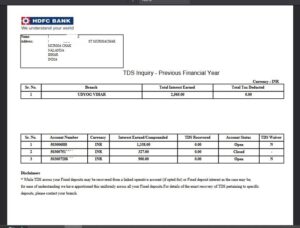
Download TDS Report
Navigation: Login > Accounts > Enquire > TDS Inquiry > Download TDS Report
So, follow the below steps:
- Login to your HDFC Net Banking account. (https://netbanking.hdfcbank.com/netbanking/)
- Next, go to the top menu and click on Accounts.
- Now, go to the Enquire section and click on the TDS Inquiry option.
- Click on Download TDS Report and click on View.
- You can now see TDS Report in PDF format.
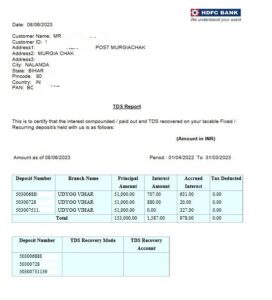
HDFC Smart Slips and Deposit Slip
Customer Care Number: 18002026161
So, this is all about HDFC TDS Certificate Download Online it.
- Uber Account Deletion - October 27, 2024
- Add Favourite Locations in Uber App - October 27, 2024
- Update Uber Registered Email ID - October 26, 2024

