Today we are here to discuss SVC Co-Operative Bank. Shamrao Vithal Co-operative Bank, also known as SVC Bank, is one of the oldest banks in India. SMS banking is very useful in the banking industry. One can get many details with just an SMS. Similarly, SVC also provides SMS banking like other banks. Balance enquiry, cheque status, enable/disable transactions, ATM block, etc. can be done by sending an SMS. So, let’s get into this SVC Co-Operative Bank SMS Banking post and explore all the details.

Shamrao Vithal Co-Operative Bank (SVC) Co-Operative Bank SMS Banking
SVC Balance Enquiry by SMS
To know your account balance,
SMS ‘SBAL‘ to 9820620454
Type SBAL and send it to 9820620454
SVC Last Three Transactions by SMS
To know the last three transactions,
SMS STRA to 9820620454
Type STRA and send it to 9820620454
SVC Cheque Status
By sending an SMS, you can find out the status of a cheque. Follow the below format:
For Cheques (Issued) status, SMS SCHQ to 9820620454
Type SCHQ and send it to 9820620454
How to Block SVC ATM Card?
To block ATM or debit cards, send a SMS in below format:
SMS STOPCARD to 9820620454
Type STOPCARD and send it to 9820620454 from your registered mobile number.
Alternatively, you can also call this 02266999999 number and block your card.
ATM Card Block Number: 02266999999
| Facility | SMS Format |
| Balance Enquiry | SMS SBAL To 9820620454 |
| Last 3 Transactions | SMS STRA to 9820620454 |
| Cheque Status | SMS SCHQ to 9820620454 |
| Block/Hotlist Card | SMS STOPCARD to 9820620454 |
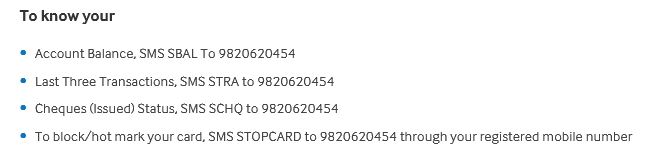
How to Temporarily Disable SVC Debit Card Transactions?
SWOFF <space> (last four digits of your card number) and send it to 9820620454
Example: SWOFF 9876
How to Enable SVC Debit Card Transactions?
To enable debit/ATM card transactions, use the below format:
SWON <space> (last four digits of your card number) and send it to 9820620454
Example: SWON 4321
How to Disable Card International Transactions?
By sending SMS in below format, it will disable international transactions on your debit/ATM card for POS/ Ecom (Online) / ATM.
SWOFFINT <space> (last four digits of your card number) and send it to 9820620454
Example: SWOFFINT 1234
Enable International Transactions
SWONINT <space> (last four digits of your card number) and send it to 9820620454
Example: SWONINT 5678
How to Disable SVC Co-Operative Bank E-Commerce Transactions?
By sending an SMS in the below format, you will disable your debit card for E-Commerce (online) transactions
OFFECOM <space> (last four digits of your card number) and send it to 9820620454
Example: OFFECOM 9876
Enable SVC E-Commerce Transactions
ONECOM <space> (last four digits of your card number) and send it to 9820620454
Example: ONECOM 1234
SMS Format for SVC Card Security Enhancements
All the following SMS should be sent to this number 9820620454
| Facility | SMS Format |
| Permanently block Debit/ATM Card | STOPCARD |
| Temporarily disable ATM Card Transactions | SWOFF <space> (last four digits of your card number) |
| Enable ATM Card Transactions | SWON <space> (last four digits of your card number) |
| Disable International Transactions | SWOFFINT <space> (last four digits of your card number) |
| Enable International Transactions | SWONINT <space> (last four digits of your card number) |
| Disable E-Commerce Transactions | OFFECOM <space> (last four digits of your card number) |
| Enable E-Commerce Transactions | ONECOM <space> (last four digits of your card number) |
SVC Care: 18003132120
So, this is all about SVC Co-Operative Bank SMS Banking it.
Comment below if you have any queries or suggestions.
Keep visiting PBGBBank
- Uber Account Deletion - October 27, 2024
- Add Favourite Locations in Uber App - October 27, 2024
- Update Uber Registered Email ID - October 26, 2024

